- Home /
The timer starts after a collision with an object
Hello all!
I have a Timer script (C#):
using UnityEngine;
using System.Collections;
using UnityEngine.UI;
public class Timer : MonoBehaviour {
public Text counterText;
public bool TimerOn;
public float seconds, minutes;
void Start(){
TimerOn = false;
Text counterText = GetComponent<Text>();
counterText = GetComponent<Text>() as Text;
}
void Update(){
if (TimerOn = true){
minutes = (int)(Time.time / 60f);
seconds = (int)(Time.time % 60f);
counterText.text = minutes.ToString("00") + ":" + seconds.ToString("00");
}
}
}
And I want to do when my car will collide with the invisible object, for example, (Box1) is a timer starts running but if a collision with an object (Box2) is the timer will stop working.
Someone would like to help me? It was not until I begin programming with Unity so please bear with us.
*I am using google translator because I come from Polish, and I do not speak much English. :)
Comment
Best Answer
Answer by losingisfun · Jan 03, 2017 at 12:36 PM
You should look up the API for OnTriggerEnter and CompareTag
void OnTriggerEnter (Collider other) {
if (other.gameObject.CompareTag("Box1")) {
TimerOn = true;
} else if (other.gameObject.CompareTag("Box2")) {
TimerOn = false;
}
}
Create a tag called "Box1" and "Box2" and put it on the two GameObjects that you want to collide with (make sure they have colliders as well)
Your answer