- Home /
How to make an Editor Window with a border
I have a project in version 5.6.3p2 Personal, and was wondering if it's possible to create an editor window that has a border. Mine always pops up borderless, and I haven't been able to find any solutions that give it a border.
I've tried each of the EditorWindow Show...() methods, but still get something that looks like this:
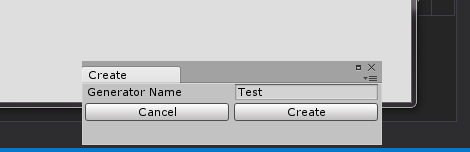
I'd rather have something like this, if possible (the title bar's not necessary, but I wouldn't mind having it):
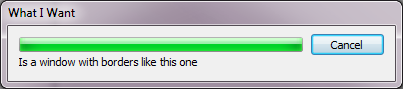
Has anyone solved this problem before, or have any tips I could check into?
Thanks in advance.
Answer by SloppyDepot · Sep 15, 2017 at 05:07 PM
Figured it out. The window's minSize and maxSize need to be set to different values. The type of Show method used didn't seem to have any effect. 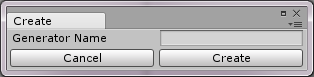
Your answer

Follow this Question
Related Questions
How do I get a reference to the default editor windows (Hierarchy, Console, and Inspector)? 1 Answer
Why can't I cast Editor.target to my CustomEditor type? 1 Answer
Is there an event being fired off when the Inspector is being resized? 1 Answer
How to create elements array about all visible in GUI Editor? 1 Answer
How to make Editor GUI like Mecanim Conditions/Transition boxes 2 Answers