- Home /
Strange lighting on large-scale objects when using fog in VR
I'm making a cool-looking misty skyscraper scene for my VR game, but I've been getting some strange lighting layers on the objects. When you tilt your head, you see the lightness of the fog change along the edges of the skyscrapers depending on how far away they were. It is very similar to the far clipping plane but this has multiple layers and is only visible in fog. I've tried modifying all of the camera values with no success. I know that there's some way to fix it (potentially by using a skybox) but I'm unsure how. As it is, this means that I can't use massive structures in vr with fog. How can this be fixed?
Answer by Soareverix · Aug 07, 2020 at 11:46 AM
Update: In the end, I just used a skybox that was the exact same color as the fog. But I don't like this fix, so if there's some way to change the clipping/lighting effect of fog on distant objects, I'd love to hear it. I believe that the fog is calculated on distance from the user's head, so when you turn, the distance to each object changes. I don't like that, and I wish there was some way to change that, since it leaves a shifting lighting layer on each building depending on distance. Please let me know if there is another fix.
Answer by vertexx · Aug 08, 2020 at 02:26 AM
How is it looking without VR? Maybe you have the dreaded 256 colour (8 bit colour depth) that VR is famous for? That might be giving nasty looking graduations between colours? Are you using Oculus? If you are then watch out for this. Excess dithering might help your problem.
Your answer