- Home /
Unity - How to hide the Far Clipping Planes of camera?
I have a camera that has Clipping Planes Far = 50, but then I realize this camera has the issue - I can't hide the far clip - which you can see in the image below 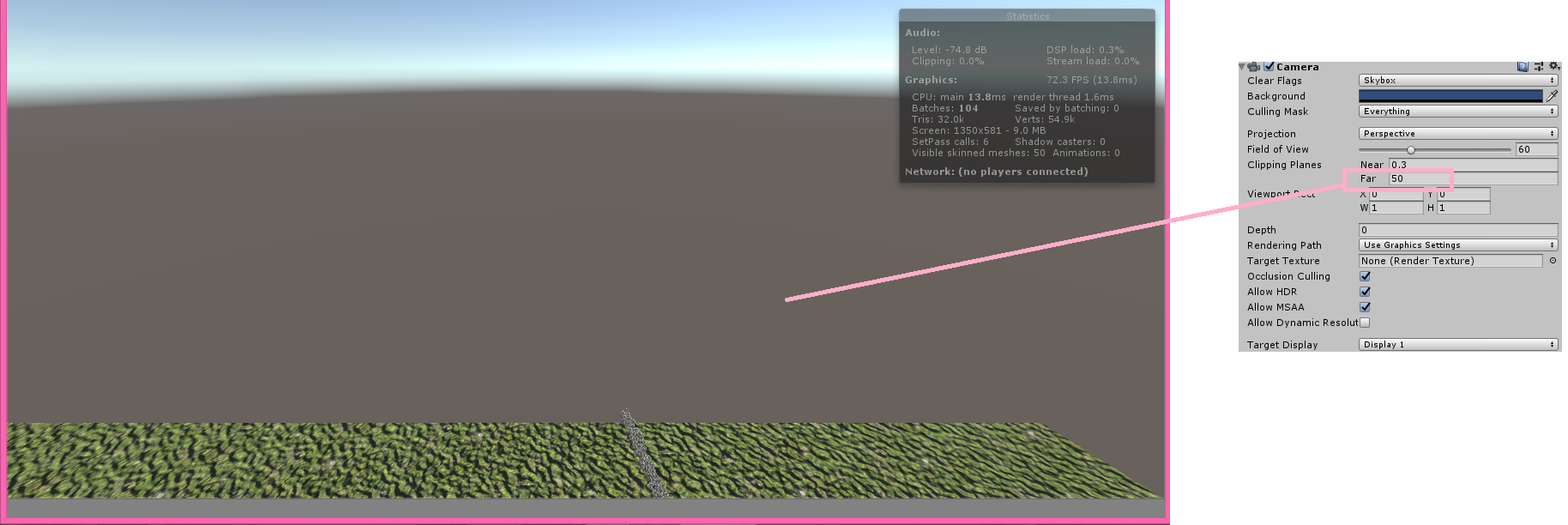
I see the game Total War: WARHAMMER has successfully hidden the far clip with fog. So I tried to use Unity's build-in fog to hide the far clip, but it doesn't work: check the image below 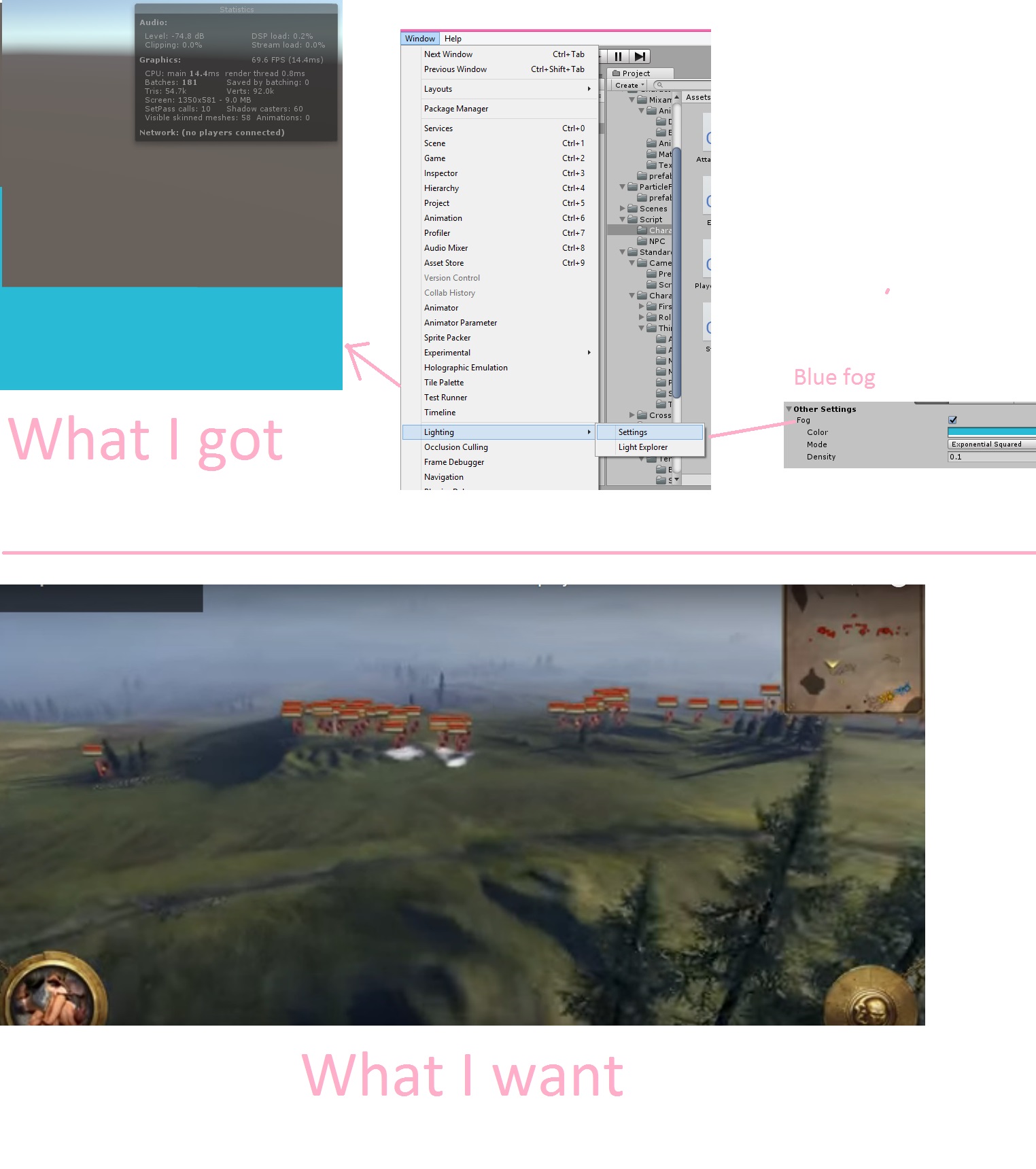
So how can I hide the Far Clipping Planes of camera?
Thanks.
$$anonymous$$ay be you have to go to skyboxes and change the fog settings
@NathanJSmith Did you get an answer on this? Does using the debugging tool ..debug..help with this? Cheers..
Sorry for the late reply, I was locked out of Unity account because Unity required phone login. Anyway, the the approach I'll take now is: use fog, lightning effect, sky box,... or limit player's jumping height.
Answer by vertexx · Aug 28, 2020 at 11:29 PM
Not sure what hide the clipping plane might achieve. Why not increase the far clip distance or if that's not desirable then maybe stick a 2d plane at the end of the cameras range (50) and have a bitmap or jpeg photo/picture of fog or equivalent? Maybe try some skyboxes? If the camera's far clip is 50 then that's as far as it will show, fog or whatever.
back then I was a new programmer and I gave it a wrong approach :p Sorry for the late reply, I was locked out of Unity account because Unity required phone login. Anyway, the the approach I'll take now is: use fog, lightning effect, sky box,... or limit player's jumping height.
Your answer

