- Home /
Ambient skybox while in playmode goes off
Hi Guys I just recently moved to Unity 5 and i face a weird problem with lights, i have a scene which works nicely when i start with it, so in play mode if the scene is the one that i start with, the lights has no problems but when i start switching scenes the effect of the skybox ambient light seems to go off or maybe it gets darker im not really sure the gradient and color sources works fine but the skybox type just isn't doing right 
The image above shows the same scene both in playmode but the second one is after switching back and forth to the same scene "Directional light is the purple one"
having an issue with this too...but my ambient light dims on respawn or when the level reloads via scripting.
If it's still not resolved, try unsetting "Continuous Baking" mark
Any words on when this will be resolved? We are on 5.0.1 and still has the same issue. The release notes for 5.1.1 don't have a mention for that fix either.
I'm having similar issue but with assetBundle. After I load a new assetBundle with a new skybox and set the skybox with a new one, all ambient lighting is gone (0) even though the new skybox does work.
Answer by mgmhunt · Sep 28, 2015 at 06:20 AM
Applying the skybox at runtime RenderSettings.skybox plus RenderSettings.ambientIntensity = yourSceneAmbientIntensity; etc and then calling DynamicGI.UpdateEnvironment (); should apply the skybox. (<- important bit) My understanding the skybox ambient settings are from the first loaded scene (and then only if Build button is pressed, not Auto) but this procedure will update the scene to the new lighting.
Your answer