- Home /
Blender model import
Hi I am using Blender to make my 3D models. I made a stage on blender, but when i import it on unity some walls are invisible (somehow neither the material nor the texture show) Thanks for the help :
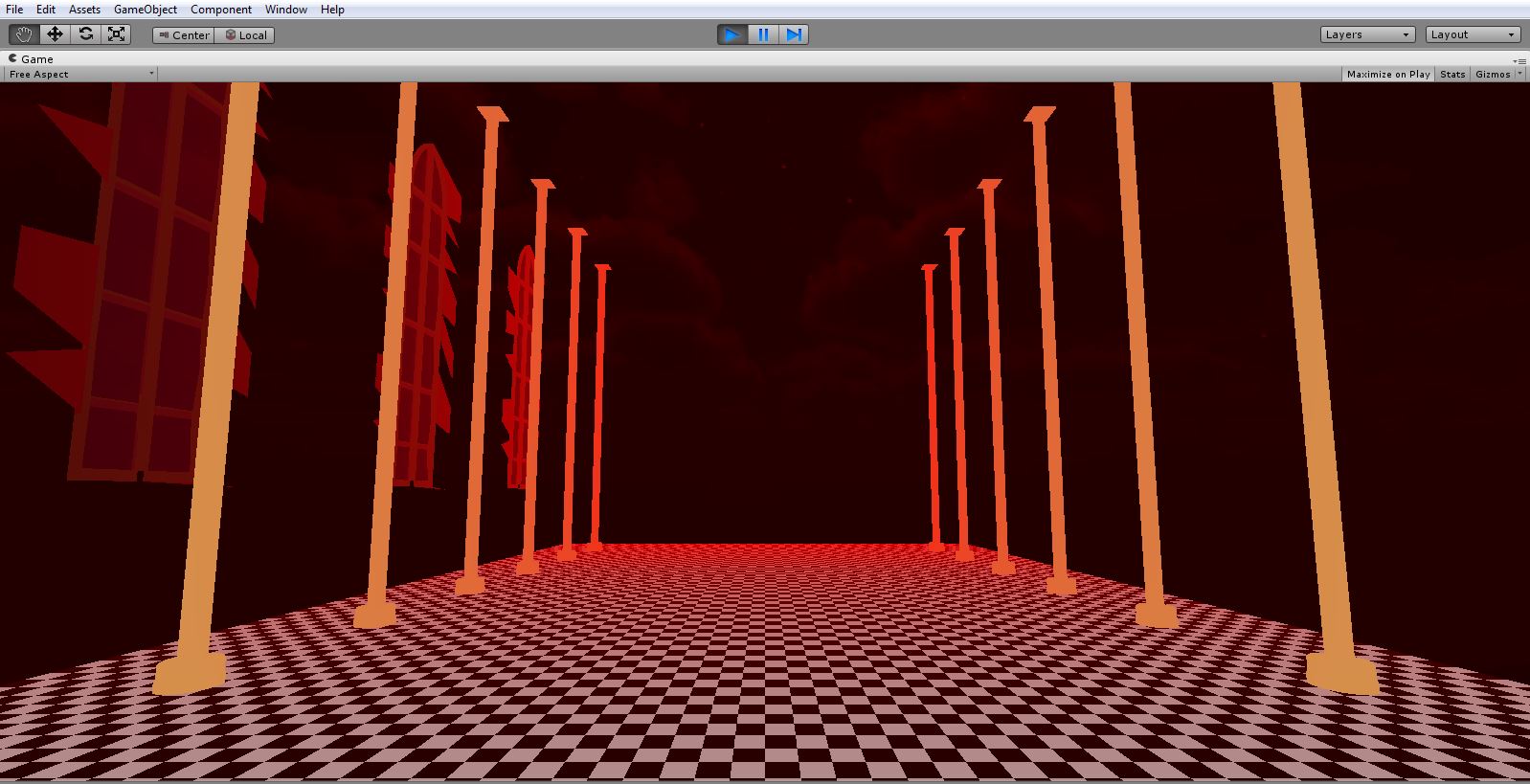
It depends on the material settings you've imported. First of all try creating a new simple material in Unity and assign it to your mesh and see if that's the problem, if that doesnt work make sure the normals on those walls aren't inverted (if they are you should see the walls on the other side, the back of the wall).
Answer by Twinblade · Nov 27, 2013 at 10:23 PM
If you used planes, are the normals on the right side? if not just flip the normals of the planes, that do not show your tex =)
Answer by Pejman92 · Nov 27, 2013 at 11:34 PM
Thanks, i duplicated the planes that were concerned and fliped the normals of the duplicated (that way it works on both sides). I overwrote my .fbx, but when i try to reimport or refresh there are no changes in unity (i am rather sure the problem is solved, it's just an updating problem) Thanks for your answers
Your answer