- Home /
Why is shader changing on location from camera?
I got this bubble shader witch shouldnt change at any point. But my material/shader is changing if the object is changing transform position. Can anyone tell me why?
Shader "Bubble"
{
Properties
{
_Color("_Color", Color) = (0.0,1.0,0.0,1.0)
_Inside("_Inside", Range(0.0,2.0) ) = 0.0
_Rim("_Rim", Range(0.0,2.0) ) = 1.2
_Texture("_Texture", 2D) = "white" {
}
_Speed("_Speed", Range(0.5,5.0) ) = 0.5
_Tile("_Tile", Range(1.0,10.0) ) = 5.0
_Strength("_Strength", Range(0.0,5.0) ) = 1.5
_Cube ("Cubemap", Cube) = "" {}
}
SubShader
{
Tags
{
"Queue"="Transparent"
"IgnoreProjector"="True"
"RenderType"="Transparent"
}
Cull Back
ZWrite On
ZTest LEqual
CGPROGRAM
#pragma surface surf BlinnPhong alpha
#pragma target 3.0
fixed4 _Color;
sampler2D _CameraDepthTexture;
fixed _Inside;
fixed _Rim;
sampler2D _Texture;
fixed _Speed;
fixed _Tile;
fixed _Strength;
samplerCUBE _Cube;
fixed4 _ReflectColor;
half _Shininess;
inline half4 LightingBlinnPhongEditor_PrePass (SurfaceOutput s, half4 light)
{
half3 spec = light.a * s.Gloss;
half4 c = half4(0,0,0,0);
c.rgb = (s.Albedo * light.rgb + light.rgb * spec);
c.a = s.Alpha + Luminance(spec);
return c;
}
inline half4 LightingBlinnPhongEditor (SurfaceOutput s, half3 lightDir, half3 viewDir, half atten)
{
viewDir = normalize(viewDir);
half3 h = normalize (lightDir + viewDir);
half diff = max (0, dot (s.Normal, lightDir));
float nh = max (0, dot (s.Normal, h));
float3 spec = pow (nh, s.Specular*128.0) * s.Gloss;
half4 res;
res.rgb = _LightColor0.rgb * (diff * atten * 2.0);
res.w = spec * Luminance (_LightColor0.rgb);
return LightingBlinnPhongEditor_PrePass( s, res );
}
struct Input
{
float4 screenPos;
float3 viewDir;
float2 uv_Texture;
float3 worldRefl;
INTERNAL_DATA
};
void vert (inout appdata_full v, out Input o)
{
o.screenPos = v.vertex;
o.viewDir = v.normal;
o.uv_Texture = v.texcoord;
o.worldRefl = float3(0.3,0.3,0.3);
}
void surf (Input IN, inout SurfaceOutput o)
{
o.Albedo = fixed3(0.0,0.0,0.0);
o.Normal = fixed3(0.0,0.0,1.0);
o.Emission = 0.0;
o.Gloss = 0.0;
o.Specular = 0.0;
o.Alpha = 1.0;
float4 ScreenDepthDiff0= LinearEyeDepth (tex2Dproj(_CameraDepthTexture, UNITY_PROJ_COORD(IN.screenPos)).r) - IN.screenPos.z;
float4 Saturate0=fixed4(0.3,0.3,0.3,1.0);
float4 Fresnel0_1_NoInput = fixed4(0,0,1.0,1.0);
float f = 1.0 - dot( normalize( IN.viewDir ), normalize( Fresnel0_1_NoInput.xyz ) );
float4 Fresnel0=float4( f,f,f,f );
float4 Step0=step(Fresnel0,float4( 1.0,1.0,1.0,1.0 ));
float4 Clamp0=clamp(Step0,_Inside.xxxx,float4( 1.0,1.0,1.0,1.0 ));
float4 Pow0=pow(Fresnel0,_Rim.xxxx);
float4 Multiply5=_Time * _Speed.xxxx;
float4 UV_Pan0=float4((IN.uv_Texture.xyxy).x,(IN.uv_Texture.xyxy).y + Multiply5.x,(IN.uv_Texture.xyxy).z,(IN.uv_Texture.xyxy).w);
float4 Multiply1=UV_Pan0 * _Tile.xxxx;
float4 Tex2D0=tex2D(_Texture,Multiply1.xy);
float4 Multiply2=Tex2D0 * _Strength.xxxx;
float4 Multiply0=Pow0 * Multiply2;
float4 Multiply3=Clamp0 * Multiply0;
float4 Multiply4=Saturate0 * Multiply3;
o.Alpha = Multiply3.w * _Color.a;
o.Emission = Multiply3.xyz * _Color.rgb * texCUBE(_Cube, IN.worldRefl).xyz;
o.Albedo = 1;
}
ENDCG
}
}
Comment
Your answer