- Home /
Unity 2d mobile android GUI texture button
hello all I am new to unity. I looked up a tutorial on how to set up buttons in the 2d workload but it either turns the hole screen as a button or does not register the touch at all can anyone help me here is the code below thanks in advance :)
this is the controller code:
using UnityEngine;
using System.Collections;
public class TouchLogicV2 : MonoBehaviour
{
public static int currTouch = 0;//so other scripts can know what touch is currently on screen
[HideInInspector]
public int touch2Watch = 64;
public virtual void Update()//If your child class uses Update, you must call base.Update(); to get this functionality
{
//is there a touch on screen?
if(Input.touches.Length <= 0)
{
OnNoTouches();
}
else //if there is a touch
{
//loop through all the the touches on screen
for(int i = 0; i < Input.touchCount; i++)
{
currTouch = i;
//executes this code for current touch (i) on screen
if(this.guiTexture != null && (this.guiTexture.HitTest(Input.GetTouch(i).position)))
{
//if current touch hits our guitexture, run this code
if(Input.GetTouch(i).phase == TouchPhase.Began)
{
OnTouchBegan();
}
if(Input.GetTouch(i).phase == TouchPhase.Ended)
{
OnTouchEnded();
}
if(Input.GetTouch(i).phase == TouchPhase.Moved)
{
OnTouchMoved();
}
}
//outside so it doesn't require the touch to be over the guitexture
switch(Input.GetTouch(i).phase)
{
case TouchPhase.Began:
OnTouchBeganAnywhere();
break;
case TouchPhase.Ended:
OnTouchEndedAnywhere();
break;
case TouchPhase.Moved:
OnTouchMovedAnywhere();
break;
case TouchPhase.Stationary:
OnTouchStayedAnywhere();
break;
}
}
}
}
//the default functions, define what will happen if the child doesn't override these functions
public virtual void OnNoTouches(){}
public virtual void OnTouchBegan(){print (name + " is not using OnTouchBegan");}
public virtual void OnTouchEnded(){}
public virtual void OnTouchMoved(){}
public virtual void OnTouchBeganAnywhere(){}
public virtual void OnTouchEndedAnywhere(){}
public virtual void OnTouchMovedAnywhere(){}
public virtual void OnTouchStayedAnywhere(){}
}
this is the button code:
using UnityEngine;
using System.Collections;
public class TestButton : TouchLogicV2
{
public bool disableTouches;
public override void Update()
{
//you can do some logic before you check for the touches on screen
if(!disableTouches)//(optional) dynamically change whether or not to check for touches
base.Update();
}
public override void OnTouchBegan()
{
Application.Quit ();
}
}
Answer by corriedotdev · Mar 18, 2014 at 09:25 AM
I'm not able to get on unity at the moment. But if your new to unity then make sure that the gui texture has been scaled correctly. I would usually copy this code and see what i make of it.
If its covering the whole screen the chances are that your texture is to high a resolution and you don't need that. If this is the case make a smaller texture in Photoshop to save memory.
Your answer

Follow this Question
Related Questions
Game Over 2D GUI position 0 Answers
Change Texture onHover GUI.Button 1 Answer
HUD with a lot of elements, efficient way? 3 Answers
Android tablet 10.1 and guiTexture gui placement with unity 0 Answers