- Home /
How do I fix these two errors in my Number Wizard Game?
I tried all I could to get rid of these two errors for HOURS!I am sick of it! Every time I delete the Assembly-CSharp.dll file the error goes away.However, whenever I click on a browser and begin watch Unity game instruction videos and come back to Unity(which I never closed out) the same Internal compiler error comes up. In addition, when I looked where I deleted the Assembly file it showed up again in my folders after I deleted it! I even tested to make sure that is what really happening and it's true. So that explains my first issue.
My second issue is when I created a Gameobject and named it NumberWizard just as instructed.Next, I put down Number Wizard.cs as my script which I was also was instructed to do. I'm nearly 100% sure that there is nothing wrong with my code and that is not the cause of the Game object error. However, just in case I provided my script for you to read.So if it is the cause hopefully I will be notified by at least one of you.
using UnityEngine;
using System.Collections;
public class NumberWizard : MonoBehaviour {
// Use this for initialization
int max;
int min;
int guess;
int maxGuessesAllowed = 10;
void Start () {
StartGame();
}
void StartGame () {
max = 1000;
min = 1;
guess = 500;
max = max + 1;
}
public void Guesslower(){
max = guess;
NextGuess();
}
public void GuessHigher(){
min = guess;
NextGuess();
}
void NextGuess () {
guess = (max + min) / 2;
maxGuessesAllowed = maxGuessesAllowed - 1;
if (maxGuessesAllowed <= 0) {
Application.LoadLevel("Win");
}
}
}
Here are the errors I'm struggling with.
GameObject (named 'Number Wizard') references runtime script in scene file. Fixing! UnityEditor.HostView:OnGUI() error
and
Internal compiler error.output was:error CS2015: Source file `Assets/NumberWizard levels_Data/Managed/Assembly-CSharp.dll' is a binary file and not a text file
Thanks in advance!
Answer by karma0413 · Jun 03, 2015 at 12:41 PM
First, your unity is bugged out somehow. If you have not found any solutions to the .dll bug problem. I would recommend transferring all of you project folders into a safe area and do a fresh install...I TAB back and forth between youtube on chrome, skype, and back into Unity with very little problems on only 4gb ram. In fact, also my work has never randomly crashed.
Your answer