- Home /
Question by
komodor · Mar 07, 2014 at 03:09 PM ·
guieditoreditorwindoweditorguidraganddrop
DragAndDrop EditorGUILayout.Box ?
is it possible to somehow make DragAndDrop functionality for boxes in EditorGUI ? i'd like to make nodes but i can't figure the dragndrop part
Comment
Best Answer
Answer by vexe · Mar 07, 2014 at 03:19 PM
Here, I use these everywhere.
public static void DragDropArea<T>(string label, Action<T> onDrop, Action onMouseUp, float h = 25) where T : Object
{
HorizontalBlock(() =>
{
// draw a box area for our drag-drop
GUILayout.Space(15f);
Rect dropArea = GUILayoutUtility.GetRect(0, h);
GUI.Box(dropArea, label);
// cache the current event
Event currentEvent = Event.current;
// if our mouse isn't contained within that box area, exit out
if (!dropArea.Contains(currentEvent.mousePosition)) return;
if (onMouseUp != null)
if (currentEvent.type == EventType.MouseUp)
onMouseUp();
if (onDrop != null) {
if (currentEvent.type == EventType.DragUpdated ||
currentEvent.type == EventType.DragPerform) {
// set the visual mode to copy
DragAndDrop.visualMode = DragAndDropVisualMode.Copy;
// if we dropped something
if (currentEvent.type == EventType.DragPerform) {
// register that this drag-drop event has been handled by this control
DragAndDrop.AcceptDrag();
// loop over the dropped items
foreach (var item in DragAndDrop.objectReferences) {
onDrop(item as T);
}
}
// since we've used the DragPerform event, we'll mark it as used
// (its type will change to EventType.Used)
// so that other controls ignore it
Event.current.Use();
}
}
});
}
Use these if you want manually register drag/drop for a custom field (Have a read at the DragAndDrop class to see what the methods do)
/// <summary>
/// Registers fieldRect for drop operations.
/// sets the fieldValue to whatever that's been dropped, returns fieldValue in either cases.
/// (could have used a ref parameter instead of returning the field)
/// </summary>
public static T RegisterFieldForDrop<T>(Rect fieldRect, T fieldValue, Func<Object[], Object> getDroppedObject) where T : Object
{
Event e = Event.current;
EventType eType = e.type;
if (fieldRect.Contains(e.mousePosition) && eType == EventType.DragUpdated || eType == EventType.DragPerform) {
DragAndDrop.visualMode = DragAndDropVisualMode.Copy;
if (eType == EventType.DragPerform) {
DragAndDrop.AcceptDrag();
fieldValue = getDroppedObject(DragAndDrop.objectReferences) as T;
Event.current.Use();
}
}
return fieldValue;
}
/// <summary>
/// Registers fieldRect for drag operations. dragObject is what's being dragged out of that field.
/// </summary>
public static void RegisterFieldForDrag(Rect fieldRect, Object dragObject)
{
if (dragObject == null) return; // can't drag a null wtf!
Event e = Event.current;
if (fieldRect.Contains(e.mousePosition) && e.type == EventType.MouseDrag) {
DragAndDrop.PrepareStartDrag();
DragAndDrop.objectReferences = new[] { dragObject };
DragAndDrop.StartDrag("drag");
Event.current.Use();
}
}
public static void HorizontalBlock(Action block)
{
GUILayout.BeginHorizontal();
block();
GUILayout.EndHorizontal();
}
See this video of mine to see what I mean by "registering for a drag"
Your answer