- Home /
How to make the camera zoom in editor work properly? (2D)
Zooming in the editor is pretty frustrating to deal with.
Example. Let's say there's a part of big object in the right bottom corner of my view and I want to take a good look at this object.
I hover my mouse over the said part (at the right bottom corner), and then scroll down.
Expected behavior: PoV moves towards mouse.
Outcome: object remains in the right bottom corner.
Basically, it goes
from this: https://i.imgur.com/jNImUlC.png
to this: https://i.imgur.com/K9dD7K3.png
Now what is even more weird is that in order to achieve what I actually wanted I need to move my mouse to the left top corner (OPPOSITE from the object I'm interested in) and then scroll down. For some reason, this makes the PoV move to the right and to the botton. Which is absolutely counter-intuitive.
The question is - is there any way to fix it? Is there some sort of setting?
Answer by danelforty · Dec 06, 2019 at 12:20 AM
I really dont know if this is what you need but for now at least there is no way of changing the mouse scroll zoom. The only way of getting smooth zoom is by double clicking the object you want to zoom and clicking alt+left mouse button while yo move the mouse left and right. Dont know if this is what you want but its good to know anyways.
Your answer

Follow this Question
Related Questions
How to create EditorWindow on game load 1 Answer
How can I emulate the standard Project window in a custom editor window? 1 Answer
What is it on the left-top of my screen? 2 Answers
Any way to attach a bit of code to individual UI Windows [Editor] 1 Answer
How do I code my own custom built blend tree node as seen in the Animation Controller Editor Window? 1 Answer