- Home /
Graphics.DrawTexture not working after changing quality settings
Hello, I've got a rather strange problem. I have a pause menu set up, which takes a screenshot of the scene (using SetPixel, since I only have Unity Indie), and then draws it to the screen with a shader using Graphics.DrawTexture. In my pause menu, I have an option to change the graphics settings on the game. On doing so, however, the call to Graphics.DrawTexture suddenly stops working. If I draw the texture using GUI.DrawTexture, then it works perfectly well (except, obviously, without the shader, which is necessary for the effect), but Graphics.DrawTexture doesn't, until I close the pause menu and create a new object. I'm wondering why this is, and if there is any way I can force the Graphics object to update, or refresh, in order to render correctly.
Answer by Hoeloe · Apr 17, 2014 at 10:08 AM
Ah, oops. Fixed this. It seems the Graphics object doesn't update unless the camera is active. I had disabled the camera to save on rendering costs (since the screen is covered by a texture anyway). I fixed this by temporarily re-enabling the camera.
Your answer