- Home /
Moving a group of GUI Buttons connected by several HingeJoint2D (like chains) using animation messes everything. How else can I do it?
I have a menu composed of several GUI Buttons, connected between them by several HingeJoint2D, to make it look like wooden boards, hanging from chains (and in turn from one another). They are all inside a parent empty gameobject.
The interaction works fine, the buttons work, that part is ok.
The problem is when I want to move the entire menu. I want to press a button and have the menu rise out of the screen so I can bring something else into view.
I've tried animating the parent empty gameobject position.y, but as soon as I add an animation to it with a transform.position property, when I start the game, the menu just falls apart, drooping down as if I had messed with the physics properties. That particular animation doesn't even need to be running, it just needs to exist in the animator, and automatically it messes the entire thing.
Is there a way I can move the entire thing with an animation without having it fall apart or losing its "chain-like" properties?
If not with an animation, what are my alternatives?
Answer by Tricephalus · Jul 16, 2015 at 04:42 PM
Well... so it turns out, DistanceJoint2D's were the answer for this problem. (and apparently, the ONLY answer).
Maybe I'm just a noob for not having done this from the start, but I basically added distance joint 2d's to every board, connecting it to the board above it, preventing the chains from extending and breaking.
Now, it works fine even with animation.
Your answer