- Home /
Render to Texture player's path
I'm trying to not clear the player on the screen. When I set my camera to not clear and render what it sees to a texture, all that shows up is a brown texture. If I set the clear flags to any of the other options the render texture acts like a security camera of the player, but the player's path is cleared. If I don't run the game and move the camera or player around it does make a path of the player, but as soon as I hit play game it turns brown and remains brown even in the editor. Why does the render texture change to solid brown instead of the player and their path?
Working render texture before hitting the play button just after moving the camera to create a player path (render texture in top left): 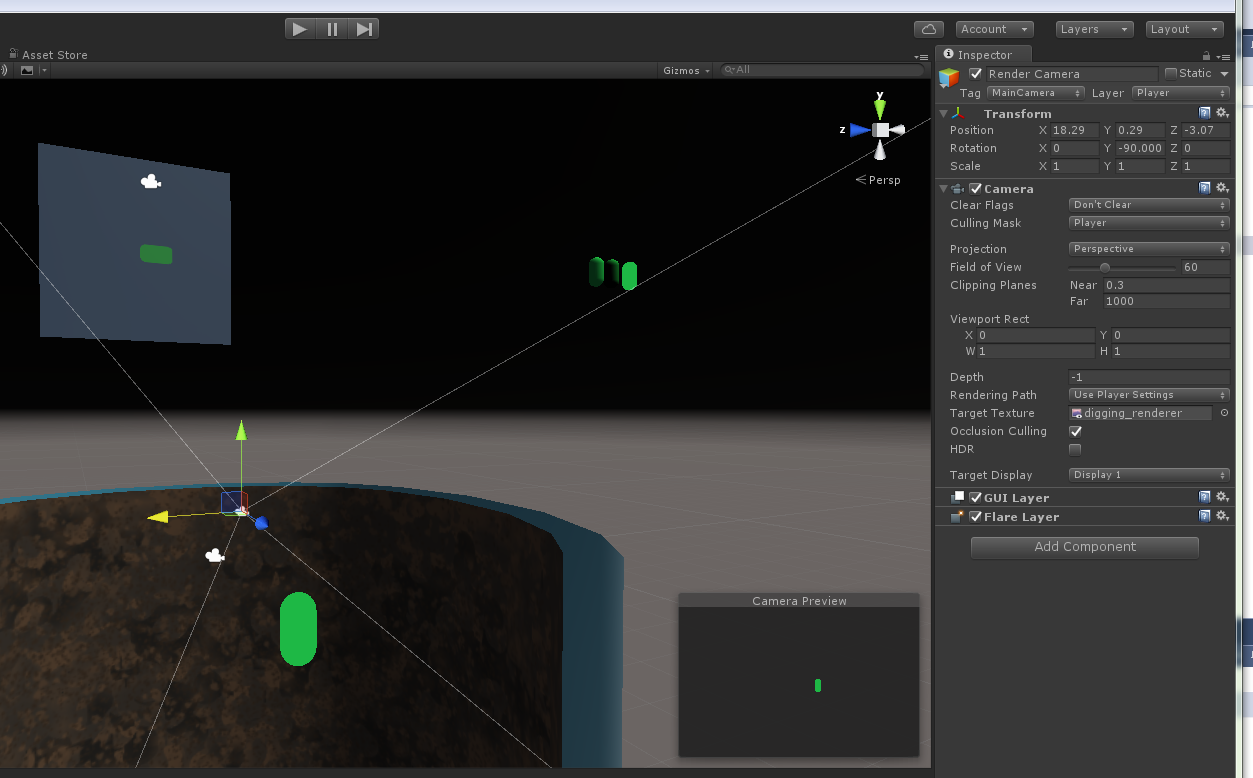
What it looks like in the game: 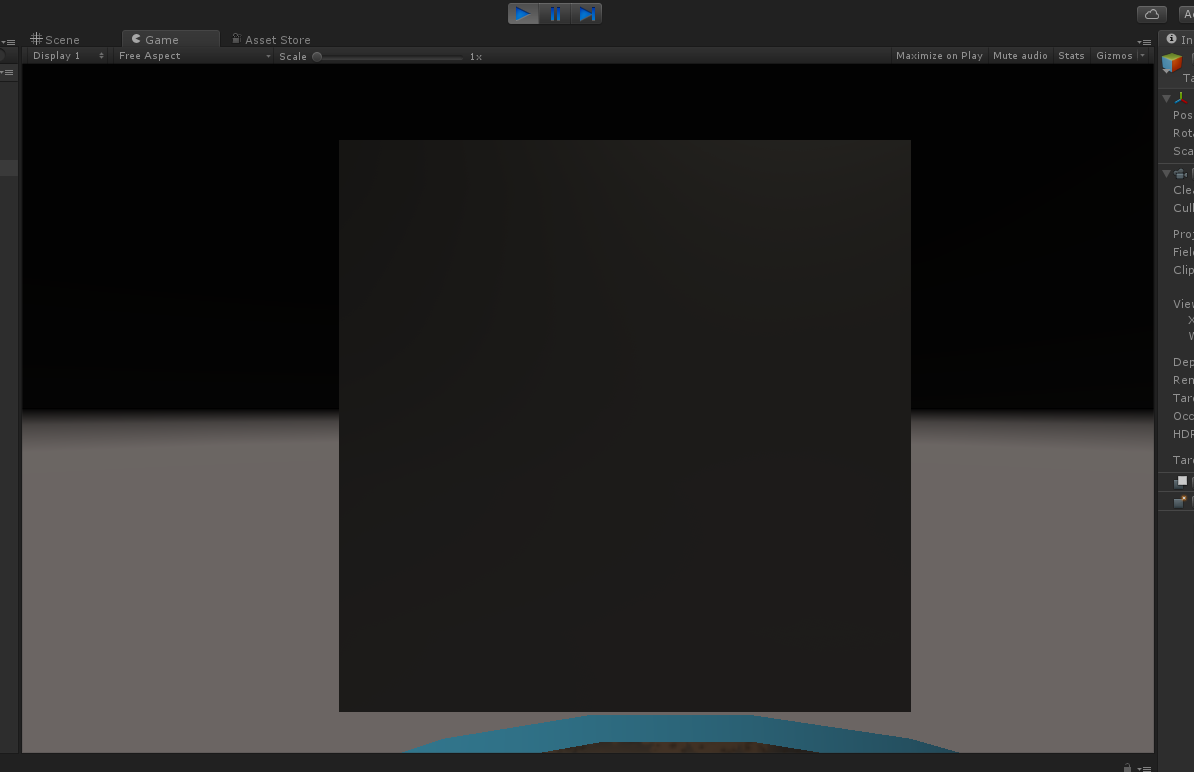
Your answer

Follow this Question
Related Questions
Improve render quality? 0 Answers
Possible to Output Render Texture or Camera Output to Multiple Displays? 0 Answers
what is renderer.camera drawing clear in profiler 0 Answers
GPU profiler Clear? 1 Answer
Making Portal-Like Objects 2 Answers