- Home /
Simulation works fast on ubuntu but slow on windows and doesn't use GPU
Hello, We use unity 2017 64 bit. Our simulation was built on ubunto with openGL and works good on this OS. We try to run the simulation on windows 10 OS. Our simulation has a "Velodyne16_GPU" object. Under this object we have "Cylinder" object alt textand "Camera" object. The "velodyne16_GPU" runs a script "GPU_Velodyne16.cs" (attached). The script uses texture2D and more... The camera object uses a script "GPULidar.cs" (attached) and shader "DepthShader.shader" (attached). We use NVIDIA GeForce GTX 1080 graphic card on the windows computer with openGL 4.6. When we run the simulation, we see that we get valid numbers in the range parameter (at the GPU_Velodyne16.cs script), but the simulation is really slow. We also used a program to detect the GPU load and it's below 7%. Do you know why our simulation works very slow on the windows, PC while it works good and fast on Ubuntu? We also understood that it's better to work on the exe file rather then in the editor, but since we changed to openGL, on the windows computer, the range parametr result is different than in the editor and is not a valid parameter. do you know why is it different? I don't know if it is connected to this issue, but we when we build a new exe, the date of the file remains the same as the previous.
I think you forgot to attach the script, btw.
Have you tried running it on a windows editor with the profiler active?
Answer by Einavkip · Dec 19, 2018 at 07:25 AM
Hi, thanks. I didn't forgot I can't upload more then 2 files. I'll try to add more in the comments. I ran it with the profiler. I'll try to add the pictures here.
Your answer