- Home /
Desktop resolution affects game performance
I'm working on a Windows/OSX game with Unity and getting to the point where I need to work out minimum specs.
I have a lovely old pentium 4 2.8Ghz, 1GB Ram, with a PCI (non express) 256MB 6200 Nvidia card to test with. Running Windows XP SP3.
At 1024x768, the game runs at 60fps. Yay.
However.... this is only if desktop resolution is also set to 1024x768. If I set the desktop resolution at 720p, or 1080p, the frame rate of the game (even though still running at 1024x768 in fullscreen mode) is significantly hit. At 1080p desktop, the games framerate is around 40fps.
As a comparison, when i also run the game at 1080p, I get 20 - 30fps.
Is this a known issue with Unity, if so are there any fixes?
p.s. I'm using Unity 5 pro.
Answer by Percy-Pea · May 01, 2015 at 06:59 PM
Yay, so it turns out in player settings there is an option of D3D9 Fullscreen mode. This was originally set to 'Fullscreen Window'.
Upon setting it to 'Exclusive mode', the game now correctly sets the resolution to 1024x768, rather than upscaling. Which means maximum performance.
Thanks Sessional for your help. Wouldn't have found the answer with you it.
Answer by Sessional · May 01, 2015 at 05:42 PM
This is actually dealing with the graphics card. What is happening is your graphics card still has to draw all 1080p pixels every frame for your monitor, even though your game is at 1024x768. The reason behind this is that your desktop resolution still hasn't changed, and as such it must upscale all other graphics to fit the current resolution. (Don't hold me to this, I would just assume this is what is happening)
Try putting it in windowed mode and see what happens.
As a side note, your card is pretty old, I would not be surprised if it can't handle 1080p games with modern shader technology. And I believe (not 100% sure) that newer DirectX options have better performance improvements, I would assume that if you are on Windows it's using DX, and you'd only have access to DX9 on that card maximum.
Ah ha, you are right!! Just realised that my monitor in it's menu shows what resolution it's displaying, and sure enough when I run the game at "1024x768" but desktop is 1920x1080. The monitor says it's showing 1920x1080.
If I however, I run Halflife 2, the monitor correctly shows the resolution for that game (also 1024x768). Despite the desktop still being set at 1920x1080. I shall do some googling to see what magic that game is doing and if Unity games can do the same :)
p.s. Windowed mode does indeed run at a lovely 60fps again.
p.p.s. Yep, the DX9 card was on I picked up from eBay (along with the P4 system) to see if it could be called the $$anonymous$$imum spec. It's looking hopeful it can be :)
Your answer

Follow this Question
Related Questions
Framerate differences between Windows and Mac 2 Answers
Unity WebGL performance issues on Retina (MacBook) 0 Answers
Determinating default settings for a wide range of Android devices 2 Answers
Best practices for large background image on mobile? 0 Answers
Set Resolution game like Desktop Resolution not possible? 1 Answer