- Home /
Customizing mocap data for modified jump ???
For my 3d side-scrolling game i decided to use mocap data.
most of the mocap data i found has "root motion" with it(the players moves with the animation)
most of them displays realistic jump(duh!) but suppose i want want a jump of 10 meters ...
if i check off "apply root motion" the problem is practically solved, i will just have to control the character through physics(rigidbody)
but the problem is i like the "apply root motion" feature. the player moves/walks/runs with the animation, it looks natural. only problem remains with the jump.
how can i go about the problem? option 01: uncheck "apply root motion" and control everything through physics OR option 02: check "apply root motion" and use a clever solution that i need help form you guys
I am new to humanoid movement so your detailed explanation will help greatly
I bet it depends on how you want your character to behave during jump. If you want his position to be absolutely controlled by animation, then you'd better adjust jump animation editing root's position. It can be done right in Unity. If you want your character to act like a real flying body, then... Then it comes to unchecking 'ApplyRoot$$anonymous$$otion', enabling rigidbody, checking if grounded and setting those back as it lands.
thanks for your reply :)
"then you'd better adjust jump animation editing root's position". I am experimenting with the "Jump" animation given by unity. The character is jumping about 1 meter high, and 2 meter wide. suppose i want my character to jump 10 meter high and 20 meter wide(crazy right!). how can i do this?
I am new to humanoid movement so your detailed explanation will help greatly
Sorry, I don't have access to any of my assets with animated characters, so I can not provide you any example, but I can tell you how to do it. :)
In Unity you can edit animations using Animation Editor. It worked with old animation system, but I'm not sure if it works with mecanim, check this, please. Just create an instance of your character with animations, select it in hierarchy view, then open animation editor. $$anonymous$$aybe it will work.
Your answer

Follow this Question
Related Questions
sliding feet / levitating model - mecanim 0 Answers
Animation Gets Clipped When Speed Is Changed (Mecanim) 1 Answer
Using mask in Mecanim 1 Answer