- Home /
Using System.Reflection with iOS
Hello,
I need some code that uses Reflection to work on iOS. I just wanted to be sure that I got this: Reflection is not compatible with iOS (due to it's AOT compilation mode) at all?
I have no way to test it, because I neither have a Mac nor an iPhone, and would greatly appreciate to know if there's any viable way for Reflection to work on iOS.
Thanks.
I'm thinking that maybe we need to have two tags for "reflection", given the nature of Unity... ;-) "mono-reflection", maybe?
I thought you were joking on a different thing :B Now that I got another answer I realized what it was about: re-tagged it :-D
Hi, this is a very interesting web page and I have enjoyed reading many of the articles and posts contained on the website, keep up the good work and hope to read some more interesting content in the future. Thank you so much.
The thread is quite old. Does this problem still persist? If so, does $$anonymous$$acOSX have the same problem? I think not right? Unfortunately I cannot test it out to know for sure.
@softrare iOS only has issues with special Reflection stuff like Emit, but regular Reflection works. $$anonymous$$ac ins$$anonymous$$d has no issues at all.
Answer by Jessy · Jan 19, 2012 at 02:17 PM
Reflection.Emit would be the problem to be concerned about.
http://docs.xamarin.com/ios/about/limitations#System.Reflection.Emit
Yey! Thanks a lot Jessy! I was having troubles trying to have HOTween ( http://hotween.holoville.com ) work on iOS, because I need Reflection, but now I'm onto it again (hoping I'll find a speedy alternative to Emit) :)
Your answer

Follow this Question
Related Questions
How to make external C# dll library loadable (reflection) on iPhone? 1 Answer
Unity3D app crashes out after error "Warning -> ApplicationDidReceiveMemoryWarning' 1 Answer
Disable JIT compilation in the Editor (Enable Full-AOT mode) 0 Answers
Ensure my dll will run on iOS? 0 Answers
Unity3D app crashes out after error "Warning -> ApplicationDidReceiveMemoryWarning' 2 Answers