- Home /
(Android) TouchScreenKeyboard isn't showed up when i clicked InputField in Unity 4.6.1p2
I don't know what wrong with it because my friend uses 4.6.0f3 version and it works properly. I just placed an inputField in an empty scene and build. When i click it, nothing happens.Can anybody explain me why? Do i miss something? Thanks for spending your time :)
Comment
Answer by dasmalle · Mar 19, 2015 at 10:32 PM
I have some trouble with the Input Fields as well, it seems to not work on all Android versions. You can try to manually fix it by calling the Keyboard like this:
TouchScreenKeyboard.Open("", TouchScreenKeyboardType.Default, false, true, true, true);
Your answer