- Home /
Standalone MacOS build - PlayerIcon.icns problem
Hello,
I'm using Unity with command line, Do to generate Standalone MacOSX build I used this command :
-quit -batchmode -nographics -projectPath "C:\Program Files (x86)\Jenkins\userContent\AngryBots" -buildOSXPlayer "$WORKSPACE/Builds/AngryBirds"
I noticed that the AngryBirds.app application is well generated, but I have this problem in the build steps :
Cancelling DisplayDialogComplex: Opening file failed Opening file C:\Program Files (x86)\Jenkins\jobs\MacOSAppWindows\workspace/Builds/AngryBirdsX/Contents/Resources/**PlayerIcon.icns** failed: Le chemin d’accès spécifié est introuvable.
this error is not generated when I use Unity Editor to do that and the PlayerIcon.icns is well generated in the specific folder.
I can't understand the problem, should I use postBuildProcesser to create PlayerIcon.icns ?
Comment
Your answer