- Home /
Blender Walk Cycle animation in Unity3D not looping correctly.
My walk cycle animation snaps back to starting position in Unity3D.
I've made an Armature using rigify and made a simple walk animation in blender. I've set the Extrapolation Mode to Cyclic and made it repeat with offset. I have a second track in the NLA editor with the movement animation. I'm using the Animator in Unity to animate it as I want to be able to make blend trees in the future.
The problem is that whenever the walk cycle finishes and it transitions back to the idle animation, the character snaps back to the starting position of the walk cycle. Looping the animation in the inspector window makes it also snap back to the staring position every time it loops.
I want the character to stay where it is after the walk cycle is over.
It works fine in blender and I can make it repeat however many times I need it to. I've tried exporting it as a .blend, .fbx and .obj file. None have worked so far. I've been stuck on this for 7 hours now, I need help!
I followed these tutorials for help and they've been very helpful but the same problem keeps happening in Unity.How To Loop A Walk Cycle in Blender 2.7 - NLA Basics , Unity 3D Tutorials Getting Started in Game Development Tutorial 09 - Simple Walk Animation , Blender Tutorial: Basic Walk Cycle.
I also want my animation to loop like the one in the RawMocapData animation (when they loop they keep their local position and don't snap back to the starting position).
Thanks, the other thing i had to update is also in animator component, set update mode to normal and culling mode to cull update transforms.
Answer by AbstractAss · Jan 14, 2015 at 06:11 AM
Nevermind I've solved the problem. All I had to do was export it as an .fbx file and set the root node in the Rig tab in the inspector in Unity and change root transform (Y) - based upon to "root node position" under the animation tab.
Your answer

Follow this Question
Related Questions
Mecanim changes my animations. 0 Answers
Weird animation bug 0 Answers
FPS Bow Animation 0 Answers
How should I import a snowboard character? 0 Answers
Importing Blender Actions to Unity 2 Answers