- Home /
Vanishing models on iOS
I have 2 prefabs: a hero and an enemy. Both are animated character models exported from Blender. In the game view, I have placed 1 hero, and 2 enemies. When I test the game on my desktop, all models show up and work perfectly. When I build and test on my iPad2, the 2nd enemy model doesn't show up (but his shadow still appears, his code still executes, and the shadow will still "chase" the hero properly). If I deactivate this game object, then instead enemy 1 doesn't show up. If I deactivate enemy 1, then the hero's model doesn't show up.
Again, everything works perfect on my desktop and this problem only exists when I test on my device. Any suggestions?
General info:
I'm using the third person perspective & controller.
The two models were exported as fbx files from Blender (2.62)
I'm using Unity3D 3.5.0f5
I'm on Mac OS X Lion (10.7.3)
I'm testing on an iPad 2 (iOS 5.1)
I was thinking that the fbx files might have been the problem, so I re-imported the models as .blend files. But the result was identical. =/
I'm having similar issues, and they just seem to solve them self over time... It worries me a great deal as well, so if anybody has some insight I would be interested too.
From my experience, after I fiddle with them in the scene view in the editor, it seems to solve the problem. Of course this is just conjecture.
Answer by DGArtistsInc · Apr 18, 2012 at 05:37 PM
There has been problems and bugs when exporting to Ipad devices so this may be a bug. You can try creating a script that checks if the model is there. And then if it is you can make text on the screen appear or something.
Your answer