- Home /
Question by
kdubnz · Dec 24, 2014 at 02:09 AM ·
asset storestartup
Stop Asset Store dialog displaying at startup
How can I stop the Asset store dialog displaying at startup. The dialog sometimes takes an inordinately long time to load and I get impatient.
Regards,
Comment
Best Answer
Answer by Srki94 · Dec 24, 2014 at 03:04 AM
Just closing it after it loads should fix it, because by default it doesn't load with Unity. If that doesn't help, try to load some preset of layout, that should remove Asset Store window as well, until you open it again and integrate it in current layout.
Just for the record, for me Asset Store freezes Unity 4.6.1 completely.
Thank you.
Just closing it before closing the editor does the trick for the next open.
Your answer

Follow this Question
Related Questions
Asset Store Issue 1 Answer
Can i sell an asset which contains other free assets? 3 Answers
asset store question 0 Answers