- Home /
Can you mix assets from different purchases?
Hi All
Completely new to unity... as in today. I know what it is obviously, but have never attempted to use it being primarily a 2D artist.
Quick question, where I think the title says it all... but... to clarify.
If for example I purchased two separate city packs from the asset store, would I be able to use the assets from both purchases in a single project. I am assuming I could, but being new to all this, I just wanted to be sure.
Thanks for any and all assistance.
Best
Neil
Answer by tanoshimi · May 31, 2015 at 04:37 PM
0 All assets acquired from the asset store are governed by the same licence - it doesn't take long to read and it is the only definitive answer as to what you can and cannot do with those assets: https://unity3d.com/legal/as_terms
Answer by neil googe · May 31, 2015 at 07:24 PM
No I understand the legal side, I had already gone through all the documentation to make sure I could create what I had needed.
This was more a technical question. So could the assets from two separate packs be combined together. I am assuming they can, so basically can I take the buildings from one pack and the building from another and use them in the same city. I would have thought you can, that all models will be the same file type, so much like taking layers from two photoshop files and using them in the same image, I can take models from two packs, import them in to the editor and use them in the same environment.
Thanks again for the help
Best
Neil
Answer by Owen-Reynolds · May 31, 2015 at 06:07 PM
Do you mean legally, or practically?
I can imagine 2 assets that can't work together -- like background bird flocks that need buildings set up a certain way (this would be rare.) Or using a brick texture on a house not unwrapped to take it. But for just entire models, jamming them together should work fine.
But the art styles may clash, and size may be a little large (two sets of every generic reusable texture.)
Your answer