- Home /
Beast not creating lightmaps after a full scene bake
I am having an odd problem with Beast that doesn't seem to be happening to anyone else on the forums or IRC. When I bake my scene with beast it takes roughly 7-8 hours (Done it 3 times now). But when it completes (with no errors or warnings) no lightmapps are in my project! If you check out my forum post you can see a picture showing what I'm talking about. The "Last Bake Time" is 7 hours 23 minutes, yet the "Maps" tab under Lightmapping is empty, as well as the folder created by beast to store the lightmapps.. Any ideas?
Forum Post -> http://forum.unity3d.com/threads/64070-Beast-not-creating-lightmaps-after-a-full-scene-bake
Hi ubhkid,
Have you found an answer to your problem? I have the same issue, except the complexity of the scene.
Please share the workaround if got one. I will do also.
Thank you!
Sadly no, I haven't been able to get beast to properly bake my scene yet. It doesn't seem to be a big issue around here. Why us?! :/
Same problem here. Testing while checking the memory usage to see if it might be that. The scene is pretty big and I've noticed that baking only part of it works good. However when it comes to the entire scene it stops in the middle and nothing happens.
Answer by NLSC-E-MS · Oct 21, 2010 at 04:55 PM
Having the same problem, I tested pretty much anything I could and here is what worked for me.
Memory !
Or at least something with high number of calculations + RAM usage. Every time GI was running it maxed out at 1.8/1.7gb RAM and crashed.
I removed Global Illumination (Bounces) and it works.
Sure it's not as beautiful, but at least I can continue working.
Answer by DocSWAB · Oct 21, 2010 at 09:18 PM
Are you trying to bake a 4096 lightmap by any chance? 4096 lightmaps are broken in 3.0f5 and are a known issue (I filed a bug during the beta period).
Your answer

Follow this Question
Related Questions
Unity crashing after beast completes 0 Answers
LM Bake bleed between objects.. 1 Answer
Lightmapping - Lightmap Resolution 1 Answer
Beast incorrectly lightmapping Objects 1 Answer
How many terrain lightmaps are generated with beast? 2 Answers