- Home /
Unity crashing after beast completes
Using Unity Pro 3.4.1f on Win7 64-bit
I am attempting to create light maps for a large scene. I have no problem lightmapping small portions of the scene (e.g. "Bake Selected"), but Unity hangs during "Edge Dilation" when attempting to bake much larger portions. The beast process has already terminated during the edge dilation phase, at which point Unity's virtual memory footprint starts going through the roof. It hangs when it reaches a little > 3Gb. It seems that beast has already done its job by this point and Unity is just doing some sort of post-processing on the light maps. Can this dilation step be done independently or in small batches?
UPDATE. It turns out that it is just Unity trying to import all the texture maps that beast created. Beast completed successfully, but the last status message in Unity was the edge dilation stuff which is what confused me. So I will try killing Unity and restarting it to let it import the textures. I may need to spoon feed the textures a few at a time (by manually moving them out of the assets folder). I'll also have to manually add them back to the lightmap array since Unity won't have done this when it crashed.
Looks like Unity needs to unload the temporary memory after importing each lightmap texture instead of waiting until all textures are imported.
It's a known problem. It basically happens because Unity is not a 64-bit application! So, no matter how much memory your computer has on board, it can only access about 2.5 gig of it at a time.
Your answer

Follow this Question
Related Questions
Ambient Light vs Skylight? - Beast Lightmapping and Render Settings 1 Answer
Beast Lightmapping Issue 8 Answers
Beast ligtmapping on Android? 1 Answer
Beast Lightmapper won't work.... 1 Answer