- Home /
Steps to create 2D Animation from SpriteSheet
Hello everyone, I want to keep it simple, so the title basically says it all.
I have a sprite sheet with 2 animations of 4 frames each.
I've attached 'Animation' component to my sprite but I don't know how to create the animations so I can attach em to the 'Animation' Component.
What are the steps I would need to take to create an animation?
For now, the only way I can animate is this:
When I need this animation to play(for example pressing a button) I do this:
int index = (int)(Time.timeSinceLevelLoad * framesPerSecond);
index = index % spritesUp.Length;
spriteRenderer.sprite = spritesUp [index];
I took a spritesheet image and added the frames.
I was told using Animation is quite easy and saves a lot of time but I haven't been introduced to it.
Thanks for your help and time.
Answer by T1Green · Jun 01, 2014 at 07:39 PM
It is. Since it's 2D it should be easier. I could start writing a tutorial which you may never get so here's one from the pros and as video. ;)
http://unity3d.com/learn/tutorials/modules/beginner/2d/2d-controllers
1.20 hours but probably something worth it. It was for me. ^^
Your answer

Follow this Question
Related Questions
Simultaneous Animation for an Object 0 Answers
I cannot make AnimationClip changing some Sprites without AnimationController. 0 Answers
Sprites: Project Sprite to Mesh, allow for bending of sprites for 3d environments 0 Answers
Using same animation with different sprite sheets 0 Answers
Object not moving after changing animator parameter 1 Answer