- Home /
Simultaneous Animation for an Object
Hi there, Its my second week with Unity. I am doing a 2D game and I have a small GameObject which should change its sprite along with following a definite path defined in Animation Curves.
I did both of them in separate .anim files since the transform animation had many keyframes, i thought it wont be good to put the '2' sprite keyframe repeatedly along side the transform keyframe.
But the problem is, I cant get it both working together at the same time. I dont want any blending because the animation is timed well already.
Also, I tried deleting the sprite change animation and tried it under script changing the SpriteRenderer.Sprite property under Update(); but it works only when the Animator component is disabled in the GameObject.
Any Solutions ? :)
Your answer

Follow this Question
Related Questions
2D animation (vertical movement then horizontal) 0 Answers
Animated Overlay Armor Sprite 1 Answer
Customizable characters with sprites in 2d 0 Answers
How to create animated "sprites" in a 3D environment 1 Answer
Best Practices on 2D Animation? 1 Answer