- Home /
How to correctly import from Blender
Hi, I was modelling some Models in Blender and I noticed, when i'm joining different Objects in Blender into one mesh, It still requieres a Material for each of those Objects.
I end up having a modell looking like 3 Cubes, that is one mesh. But the same Material is applied 3 times to it.
But do you really have to connect all vertices so Unity only uses one Material and therefore only one DrawCall. How do you do it correctly or is there a way to get around it or fix that behavior?
Thanks in Advance, FlomoN
Answer by DasFloX · Feb 25, 2015 at 11:13 AM
The Solution is to close the image in the UV Editor, Re-Open it and then Unwrap the whole model again. That way you'll only get one Material and one Draw-Call in Unity.
Answer by FisherM · Feb 25, 2015 at 12:56 AM
if they are not connected by verts they are technically separate meshes with separate materials no?
Well yes they are, but if you create a mesh in edit mode it is not counted as a seperate mesh. In Object mode it will ad a mesh and therefore a material and a drawcall, connecting some of the vertices to make it one mesh didn't work out.
I don't want to remodel my model, so is there a way to turn them into one absolute mesh in blender? Or do I really have to remodel all of my work.
Your answer

Follow this Question
Related Questions
Blender material and textures sharing workflow 0 Answers
FBX Importing incorrectly from blender to unity 1 Answer
importing from blender 1 Answer
Model in Blender, or Block in Unity? 0 Answers