- Home /
Question by
chesterhilly · Aug 22, 2016 at 07:59 PM ·
textureblendermodelblender-exportingmodelling
FBX Importing incorrectly from blender to unity
So I have designed a little map in blender but when I export the fbx (when selected in object mode) the model when dragged into the scene view appears half completed without materials. There is no floor and the tops of the walls are missing, Please help me fix this, Here is some pictures:
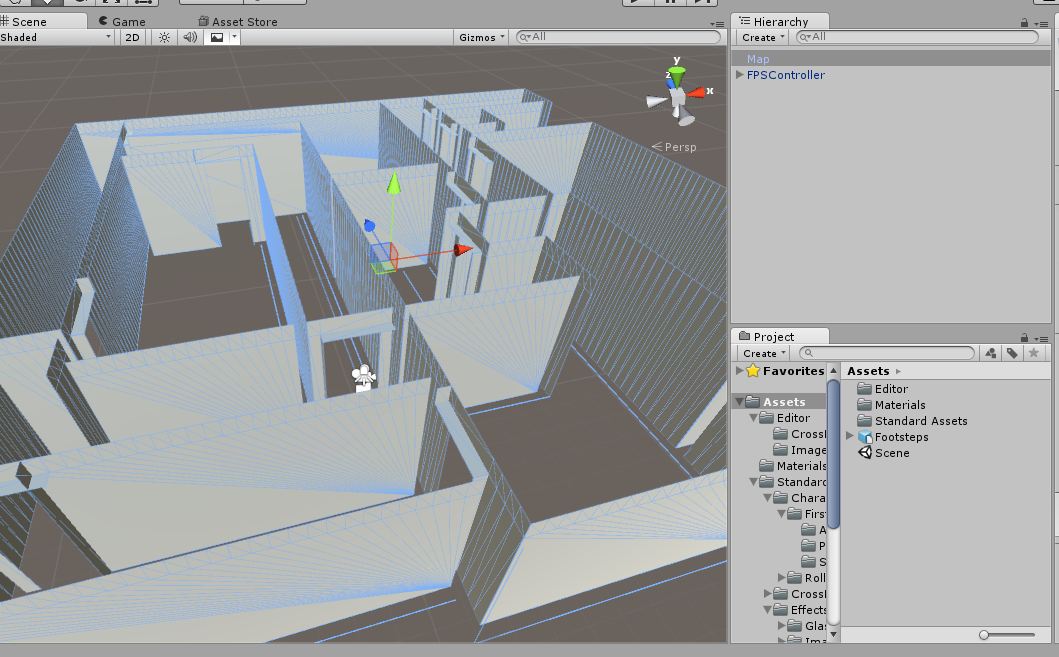
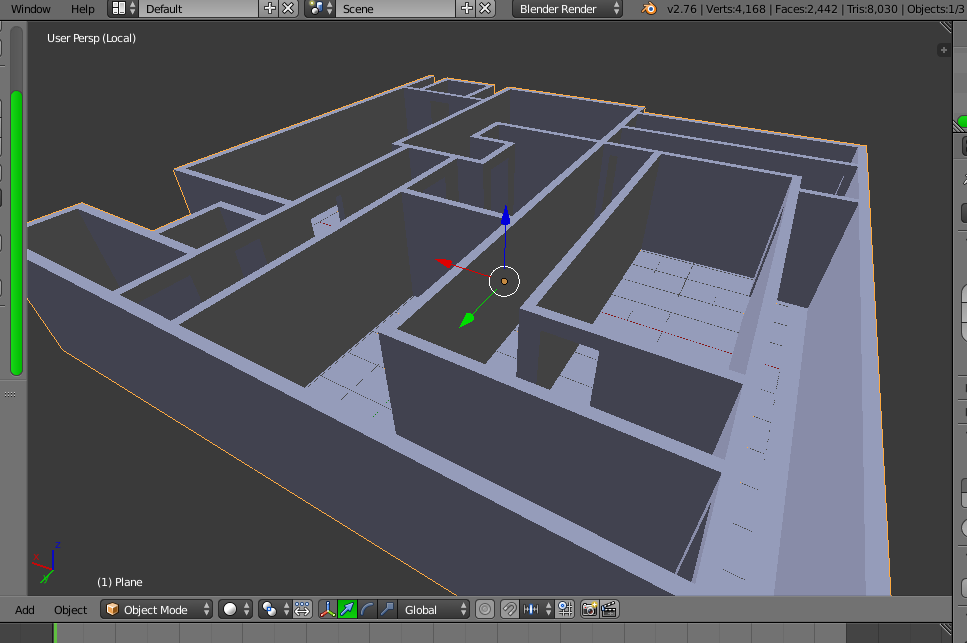
capture.png
(226.8 kB)
capture2.png
(59.9 kB)
Comment
Urgent help please literally waiting for an answer so I can continue developing.
Best Answer
Answer by Arkaid · Aug 23, 2016 at 03:03 AM
It looks like you have your normals backwards. Go to blender, select your object, go to edit mode, select all your faces, then press space, then type "Flip Normals" 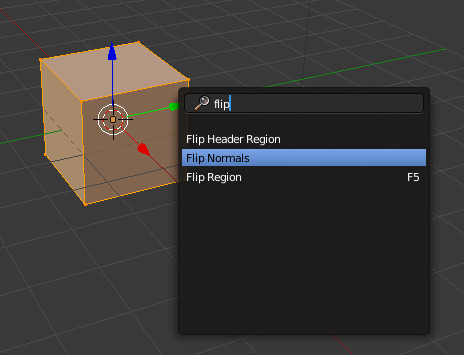
img.jpg
(30.0 kB)
And if that doesn't help, set to edit mode and go to mesh - clean up - split concave faces. 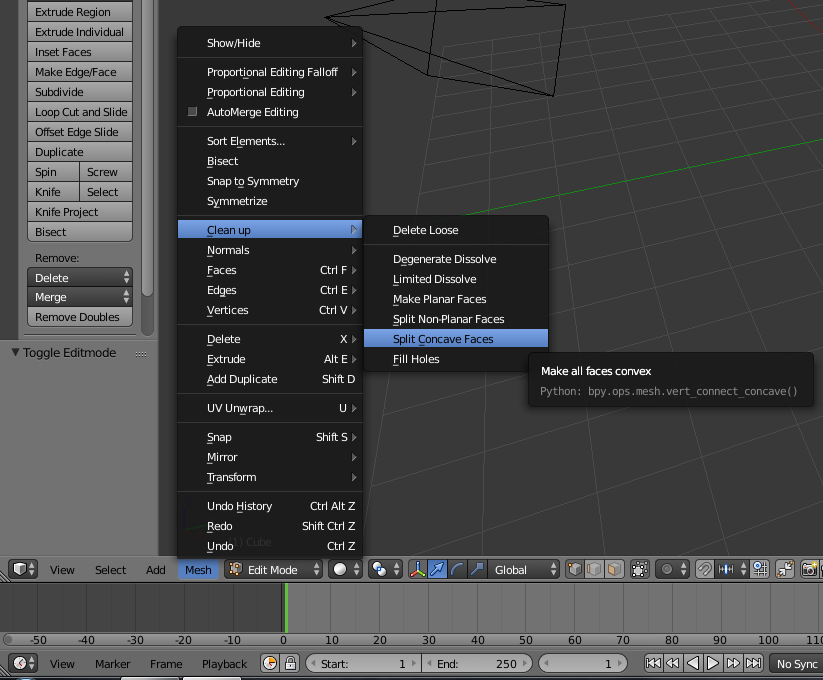
split-concave.png
(100.9 kB)
You did it! Your clearly know how to use blender. Thanks very much
Your answer