- Home /
How do I get the handles to modify a UI elements size to show up?
As seen here: 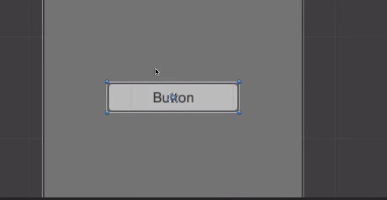
How do I get those corner handles to show up, so I can then modify the width/height/location of the element in the Scene.
I've tried clicking, rightclicking, shift clicking, ctrl clicking, alt clicking, ctrl-shift clicking, ctrl alt clicking.....etc Tried changing from blueprint mode to raw mode, to no mode. I keep re-watching the tutorial video on it, and the handles just "show up" for the instructor.
I accidentally made them come up last night, and from that point on any new element I added would have the handles. I have been unable to do it again.
I apologize if this seems like a dumb question, it's just very frustrating not quite knowing how to do something so simple.
Answer by douglasg14b · Feb 21, 2015 at 09:18 PM
Turns out I have to go into 3D mode then back into 2D mode and selection starts working again. Seems like a bug, if anyone else runs into this problem that was the solution for me.
Your answer

Follow this Question
Related Questions
Unity Editor - Scene view not redrawing 0 Answers
How do I switch scenes by obtain a children ui canvas text 0 Answers
Change 2D background image across all scenes. 1 Answer
Allow userto load custom unity levels/scenes. 2 Answers
Scene View Problem 1 Answer