- Home /
Scene View Problem
I'm having a problem in my Scene window. It happened when i accidentally hit my keyboard. I tried re-installing but it didn't fix the problem. Here's a screenshot of the problem.
Answer by rutter · Apr 03, 2012 at 03:39 AM
See Unity's camera manual, look for bits that mention "far clip plane" -- anything beyond a particular camera's far clipping distance won't be rendered by that camera.
Here is another thread on the topic, and another.
I read it but and i think my problem is the Scene View Camera, not the main camera. Also I can't seem to move it, when i try to zoom with my mouse scroll it just goes gray.
How far away from that plane are you? I'm assu$$anonymous$$g the answer is "extremely far", or we have a more serious problem.
You might try creating a simple cube object, using the inspector to place it at (0,0,0), selecting it, and pressing "f" to center it in the viewport. If that doesn't at least move your camera, something else is up.
Your answer

Follow this Question
Related Questions
UI Button deletes Function on start 1 Answer
My levels don't unlock. 2 Answers
Overlay 2 scenes 1 Answer
Last frame of last scene not cleared? 2 Answers
UI button loading wrong scene 1 Answer