- Home /
Missing UNET Scripts
Basically, I've succeeded in following a good tutorial for basic UNET setup. This I did on an empty project of course. Now I switch to my main project (to add online functionality) and the UNET scripts are missing (all of them). When I start a search in Unity and type in "Network" nothing comes up (that I haven't coded). I'm using Unity 5.2.2f (All versions past that crash my project). Is there anyway to place/integrate the UNET scripts into my game's project?
P.S. I mean scripts that you get when you click "Add Component" inside the inspector view on a GameObject. Scripts such as Network $$anonymous$$anager HUD, Network Animator, Network Transform, etc.
Answer by Clastic · Jan 14, 2016 at 05:57 PM
... Praise the Lord, it's working now.
I decided to try upgrading Unity yet again (for the umpteenth time) and this time my project loaded. I have all of the Network scripts and am about to get things moving in the game. :-) (upgraded to Unity 5.3.1; the latest version at the time of posting)
Your answer