- Home /
Unity crashes in mac on launch when w/o admin privilege
I've reported this error quite a few times to Unity, but I haven't got a useful reply yet. If I launch Unity via /Applications/Unity (clicking on the icon), it crashes on launch. Period.
If I launch it via the terminal, with su privileges, i.e. /Applications/Unity/Unity.app/Contents/MacOS/Unity it works like a charm.
If I try to open a scene by double clicking on it, I get the "unity attempt to write a readonly database" error and unity quits. If I open the same scene via the terminal, i.e /Applications/Unity/Unity.app/Contents/MacOS/Unity /scene1.unity with admin privileges, it works fine.
Why is it? I don't have the Quicktime plugins that another post described, so I really don't understand what the issue is. Any fixes?
If you want to share the fogbugz case number here I'll see whether the QA $$anonymous$$m have made any progress. What you report sounds very unusual to me.
Answer by Zib Redlektab · Jul 08, 2011 at 03:15 PM
Have you tried repairing disk permissions?
Applications > Utilities > Disk Utility
Select your hard drive
Repair Disk Permissons
If that doesn't help, try verifying/repairing the disk, as well.
Answer by kissofdeath · Jul 08, 2011 at 04:32 PM
Just tried that. Interestingly, now when I launch Unity via /Applications/Unity, it gives me: "Fatal Error! attempt to write a readonly database. UnityEditor.Window.Layout.LoadWindowLayout(String) "
Any fixes for this? I hate having to launch it via the terminal always..
Your answer