- Home /
Issues with Bullet Ricochet
Hi there!
I'm having issues getting my bullet prefab to ricochet off a wall. I've already got a successful bouncing enemy that uses similar code, but because these enemies aren't controlled by user interaction - and head off in a set direction - they work (bounce) perfectly. It's another issue entirely for bullets fired by the player, however.
The issue - based on the code below - results in my bullets either firing correctly in correct direction but not bouncing upon hitting wall, OR bouncing correctly, but with the bullet ONLY firing forwards. Aiming elsewhere does nothing.
Here is the code that's on my bullet prefab:
transform.position += transform.forward * speed * Time.deltaTime;
Ray ray = new Ray(transform.position, transform.forward);
RaycastHit hit;
if (Physics.Raycast(ray, out hit, Time.deltaTime * speed + .1f,collisionMask))
{
Vector3 reflectDir = Vector3.Reflect(ray.direction, hit.normal);
float rot = 90 - Mathf.Atan2(reflectDir.z, reflectDir.x) * Mathf.Rad2Deg;
transform.eulerAngles = new Vector3(0,rot,0);
}
And here is the relevant code from my PlayerShooting script:
if(Time.time >= coolDown && GameObject.Find ("Obelisk_Base_SE").GetComponent<ObeliskCommandSE> ().isActivated == false)
{
if(Input.GetMouseButton(0))
{
NoShootAnkhAward = 20f;
FireBounce();
GetComponent<AudioSource> ().Play ();
numberOfBullets ++;
}
}
void FireBounce()
{
Rigidbody bPrefab = Instantiate(bulletPrefab,transform.position, Quaternion.identity) as Rigidbody;
bPrefab.GetComponent<Rigidbody>().AddForce(transform.up * bulletSpeed);
coolDown = Time.time + attackSpeed;
}
From what I can tell, the issue seems to be a conflict between bPrefab.GetComponent().AddForce(transform.up bulletSpeed); from my PlayerShooting script, and transform.position += transform.forward speed Time.deltaTime;* from my ricochet code.
Any help would be super appreciated - I'm pretty new to Unity/C# and have got myself pretty confused over this one.
Many thanks!
Answer by brazmogu · Nov 06, 2015 at 12:51 PM
I'm not sure I understand completely what's going on, but assuming the AddForce is working as intended and shooting your bullet in the right direction, I think your problem is the direction of your Raycast.
The ray you're using for the cast is
Ray ray = new Ray(transform.position, transform.forward);
That's a ray coming from the bullet's position and pointing to the front of the bullet's point of view. Problem is, I'm not seeing the bullet being rotated to match the player's direction anywhere, so this means all your bullets are facing the same direction. As far as I know, AddForce does not rotate the body at all.
My suggestion is for you to add one more line of code to make the bullet's forward match the player's up direction. And just to be sure the code is working, I'd change the AddForce call to:
bPrefab.GetComponent<Rigidbody>().AddForce(bPrefab.transform.forward * bulletSpeed);
So you know that the forward vector is pointing where you want it to.
Thanks so much for getting back to me - much appreciated.
You seem to understand the issue perfectly. I feel I'm super close to the solution; I need to rotate my bullet prefab in relation to the direction of fire.
When you say "add one more line of code to make the bullet's forward match the player's up direction" - what would the code be? I'm still new to all this and struggling to get it right. Tried a few times without much luck.
$$anonymous$$any thanks!
Your answer

Follow this Question
Related Questions
help with AI avoidance script 0 Answers
Avoid character bouncing off of obstacles 0 Answers
Unreliability of Physics.Raycast.Distance for player movement? 0 Answers
Avoid character bouncing off of obstacles 1 Answer
Raycast based tile navigation 0 Answers