- Home /
Unsupported major.minor version 52.0 - Android Build Error
After I have updated my android sdk, I got this type of error when I try to create android build for my game.
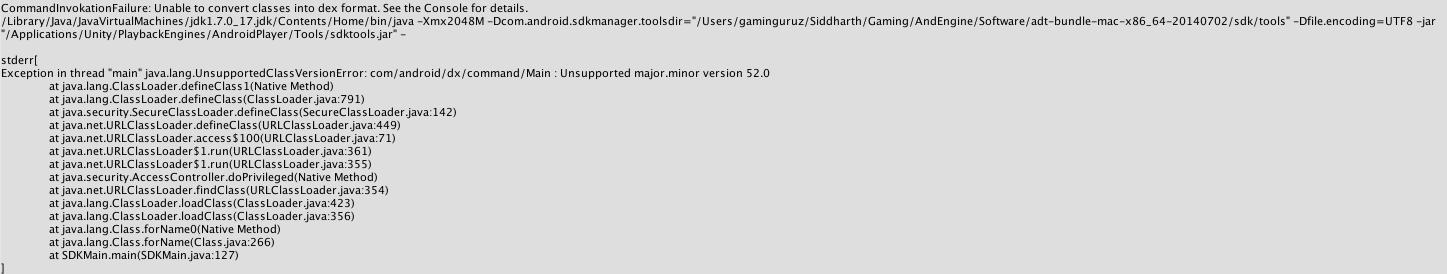
At present, My game source code contains two plugins, one is Google Play Games and second is RevMob. At before it generated perfectly but at present it is getting above error.
Please give some explanation in this. Via google I got so much same forum questions in stack overflow but those are for core platforms. So can't able to decide how to apply them for unity.
Answer by siddharth3322 · Mar 20, 2016 at 03:01 PM
I got solution by choose latest version of JDK selection in Unity.
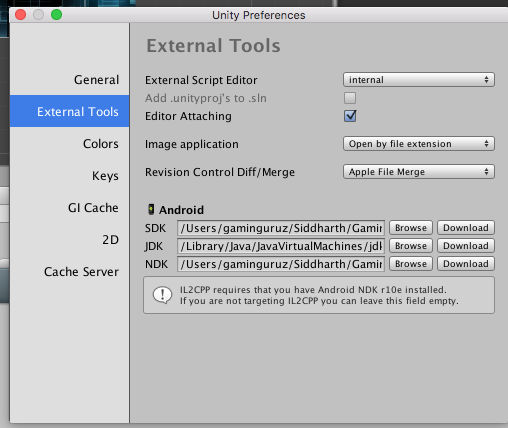
I just changed Unity JDK path to latest installed version. Then it solved my build problem entirely. I hope this answer help to other members.
Thanks bro, this question/answer worked like a charm in my case :) THAN$$anonymous$$S
Thank you, it worked for me. That error still happening on Unity 5.4.0f3.
Can't believe it was such a small thing. Lost like 2 days on this.
Answer by sjaak45 · Mar 07, 2018 at 10:58 PM
I also had to install jdk-8u162-windows-x64.exe and update the external tools to point to the new location. jdk-9.0.4_windows-x64_bin.exe did not work for me
Your answer

