- Home /
Bug? UnityObject.js shows the Install button on an iPhone 3gs
Whenever a mobile user or other non-player compatible user goes to my unity web player page, I want it to tell the user that the web player does not work on their platform.
Instead, it shows the installation button which of course is confusing for the user.
I see some browser detection in the UnityObject.js code, but I haven't spent the time trying to trace everything down. What is the UnityObject.js code supposed to do in case of an incompatible platform?
My web player is at: http://www.toldpro.com/Games/BashnBlocks
My iPhone is an unlocked 3gs 4.0.2 with User-Agent: Mozilla/5.0 (iPhone; U; CPU iPhone OS 4_0_2 like Mac OS X; en-us) AppleWebKit/532.9 (KHTML, like Gecko) Version/4.0.5 Mobile/8A400 Safari/6531.22.7
Happy to see that you posted a solution to your own question. A different approach is for your website to detect the client has a iOS device, and display completely different content, perhaps providing a link to the app store where the customer might be able to purchase the iOS version of the game. See, for example http://www.php.net/manual/en/function.get-browser.php.
I will certainly do that once I flesh out the detection of various devices and I have the apps in the different app stores. However, it seems the UnityObject.js ought to at least tell the user it cannot be installed on their platform.
Answer by RickLove · Jan 31, 2012 at 12:46 PM
I could not find an answer, but I made a way around this:
See it in action at: http://www.toldpro.com/Games/BashnBlocks You can see the default message if you look at the code source, even if the web player starts.
function OnUnityLoaded(params) {
if (params.success) {
// Make the missing message go away
var missingDiv = document.getElementById('missingMessage');
missingDiv.parentNode.removeChild(missingDiv);
}
}
function GetUnity() {
if (typeof unityObject != "undefined") {
return unityObject.getObjectById("unityPlayer");
}
return null;
}
if (typeof unityObject != "undefined") {
unityObject.embedUnity("unityPlayer", "GAME.unity3d",
800, 600, null, null, OnUnityLoaded);
}
then I defined the "missingMessage" div like so (this is ASP.NET MVP 3 Razor with C#):
<div id="game">
<div id="missingMessage">
@{
var isMobile = BrowserHelper.IsMobile(Request);
var canUseUnity = BrowserHelper.CanUseUnityWebPlayer(Request);
// TESTING
//canUseUnity = false;
if (isMobile)
{
<p>
I'm sorry, the Unity Web Player does not work on mobile devices at this time.
</p>
<p>
The web player is only compatible with:
</p>
<ul>
<li>Windows 2000/XP/Vista/7</li>
<li>Mac OS X 10.4 or newer</li>
</ul>
<p>
However, I am planning to put the game in the relevant app store for iPhone/iPad,
Android, and Windows 7 Phones in the future.</p>
<p>
More Information: <a href="http://told.shapado.com/questions/why-can-t-i-play-the-game">
Why can't I play the game?</a></p>
<p>
If you think this message is in error, feel free to try to install the Unity Web
Player below:
</p>
}
else if (!canUseUnity.HasValue || !canUseUnity.Value)
{
<p>
I'm sorry, it appears you may not be able to use the Unity Web Player which is required
to play the game in the browser. The web player is only compatible with:
</p>
<ul>
<li>Windows 2000/XP/Vista/7</li>
<li>Mac OS X 10.4 or newer</li>
</ul>
<p>
More Information: <a href="http://told.shapado.com/questions/why-can-t-i-play-the-game">
Why can't I play the game?</a></p>
<p>
If you think this message is in error, feel free to try to install the Unity Web
Player below:
</p>
}
else
{
<p>
You need to install the Unity Web Player to play the game.
</p>
<p>
The web player is compatible with:
</p>
<ul>
<li>Windows 2000/XP/Vista/7</li>
<li>Mac OS X 10.4 or newer</li>
</ul>
}
}
</div>
<div id="unityPlayer">
<div class="missing">
<a href="http://unity3d.com/webplayer/" title="Unity Web Player. Install now!">
<img alt="Unity Web Player. Install now!" src="http://webplayer.unity3d.com/installation/getunity.png"
width="193" height="63" />
</a>
</div>
</div>
</div>
My BrowserHelper class is defined:
public static class BrowserHelper
{
public static bool IsMobile(HttpRequestBase request)
{
// From: detectmobilebrowsers.com
string u = request.ServerVariables["HTTP_USER_AGENT"];
Regex b = new Regex("GOTO detectmobilebrowsers.com to get the latest value",
RegexOptions.IgnoreCase | RegexOptions.Multiline);
return (b.IsMatch(u) || v.IsMatch(u.Substring(0, 4)));
}
public static bool? CanUseUnityWebPlayer(HttpRequestBase request)
{
// Windows 2000/XP/Vista/7
// Mac OS X 10.4 or newer
string u = request.ServerVariables["HTTP_USER_AGENT"];
Regex winVersionRegex = new Regex(@"Windows NT ((?<major>\d+)\.(?<minor>\d+))");
Regex macVersionRegex = new Regex(@"(?<!like) Mac OS X ((?<major>\d+)_(?<minor>\d+))");
Regex macVersionUnknownRegex = new Regex(@"(?<!like) Mac OS X");
var isHighEnough = IsHighEnoughVersion(u, winVersionRegex, 5, 0) ||
IsHighEnoughVersion(u, macVersionRegex, 10, 4);
if (isHighEnough)
{
return true;
}
if (macVersionUnknownRegex.IsMatch(u))
{
return null;
}
else
{
return false;
}
}
private static bool IsHighEnoughVersion(string userAgentText, Regex versionRegex, int minMajor, int minMinor)
{
var match = versionRegex.Match(userAgentText);
if (match.Success)
{
var major = int.Parse(match.Groups["major"].Value);
var minor = int.Parse(match.Groups["minor"].Value);
if (major > minMajor)
{
return true;
}
else if (major == minMajor)
{
if (minor >= minMinor)
{
return true;
}
}
}
return false;
}
}
Your answer

Follow this Question
Related Questions
Install Unity WebPlayer Plugin from Intranet 1 Answer
streaming to iPhone and Android 0 Answers
Web player will not uninstall or install. 0 Answers
Communication iPhone Webplayer 0 Answers
Create a game for both the iPhone and the Web Player 2 Answers