- Home /
Create a game for both the iPhone and the Web Player
I'm about to start the development of an iPhone app in Unity, which I also want to build for Unity's web plugin. I am thinking of creating the projects as I normally would for the iPhone in Unity iPhone and at the end, clone the project and re-import it into Unity and build for the web.
Aside from a few small tweaks I might have to do, will this work? Or are there huge differences between projects in these 2 environments I should be aware of?
Answer by Dwair · Jan 13, 2010 at 11:14 AM
We are in the same exact situation as you, and we decided to make our project on iPhone and then port to web-based.
Our reasons were the same as you, we thought starting from the most limited platform would be easier to import. And for our project, it is. We don't have our unity programmers working on Windows, and iPhone Unity is our main development enviroment, but I agree is slightly less stable than pro version.
About importing asset bugs, they dissapeared the moment we stopped using manual FBX exporting (from our 3D Max artist) and we started using the built-in C4D unity importer.
We can make the web-based port from our iPhone project in less than a hour, although some control/timer tweaking is necessary to make the game feel just like the iPhone version.
Answer by Jaap Kreijkamp · Jan 07, 2010 at 01:59 PM
For our iPhone game we develop in Unity Pro and move the project to Unity iPhone for testing. To handle differences in controls some code is compiled conditionally using #ifdef UNITY_2_6 constructs. It works great except for the crashes we often have when moving from pro to iphone version (the asset import messes things up that often result in when opening a level in unity unity crashes or hangs). Of course UnityiPhone uses an older version of MONO so some constructs can't be used. Other issue we have is that UnityPro doesn't support the .m4a format.
So, would you actually discourage me from doing the whole app in Unity iPhone and then importing it and tweaking it for the Web Player? Are the benefits of using Unity Pro for an iPhone app more than the drawbacks that you mention? $$anonymous$$eep in $$anonymous$$d that the iPhone app is my main concern and goal.
One of the reasons to use Pro as main and porting to iphone is that the artist is more used to windows. Also Pro is more mature and generally works better than the iphone environment. If you use iphone as target I would use unity iphone as development platform and then port it over to pro for the web app.
Basically it works to switch between platforms, except bugs in the asset importers can result in some hours 'fun' to fix a scene so it won't crash unity anymore. One thing that happens often is that parent-child relations are messed up in the hierarchy.
Your answer