- Home /
Unwanted edge smoothing when models deforms from animation
I model is meant to have no smoothing groups at all; in 3D Studio Max, I erased all smoothing groups, and in Unity it doesn't matter if in the model import settings, I choose (under Normal & Tangents) Import or Calulate with a Smoothing Angle of 0. The model looks good as long as I don't deform it by rotating the bones by hand or animating it. Then, the normals get smoothed as evident in the following pictures.
First picture shows the model standing still, no animations. All is good, clean, sharp edges.
Second picture: Animated, suddenly the edges / vertices that are deformed (especially at the elbows and hips) are smoothed!
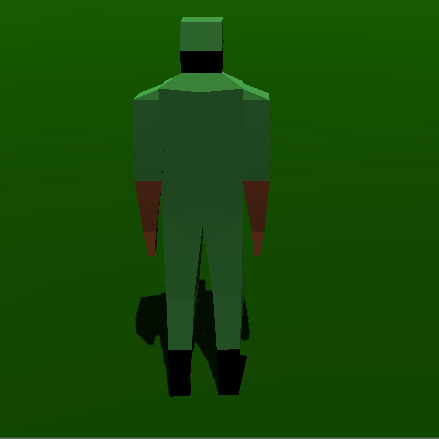
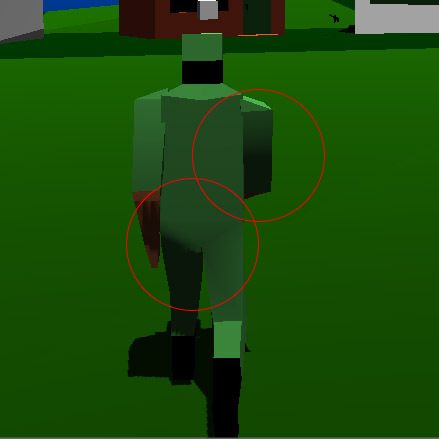
Does it deform how you want in 3DS $$anonymous$$ax? $$anonymous$$y assumption is an issue (if you can call it that) with bone/vertice weights.
Unless it deforms how you want in 3DS $$anonymous$$ax, I would try messing with the bone weights so that the limbs have 100% weight for all of their vertices, but 0% at the seam/connection to another/the body. And that no vertices are shared by multiple bones.
Thanks for the suggestion. The deformations areall correct, it's just that Unity smoothes these normals which is kinda silly. It might indeed be related to bones haring vertice,s but then again even with that kind of blocky style I am using, animating a character is pointless if no vertex sharing can take place :(
Answer by Cherno · Mar 20, 2015 at 02:05 PM
So, I found a solution. Unity by default smoothes vertices when they are deformed by bones, but it's possible to set the blending to 1, 2 or 4 bones (4 being default and maximum). If set to 1 bone, no blending takes place.
Edit -> Project Settings -> Quality -> Other -> Blend Weights
Your answer