- Home /
Problem with jcar script for android mobile
Hello everybody :D I have again some problem's with some scripting :( So my problem is what i use is (ctrl-j) jcar script . But i can't make it so that i want to don't use the accelerometer for acclerating and for reverse . I want instead (accelerometer) to press a certain button (like gas,brake pedal etc..) But i want to have steering with accelerometer so steering don't need editing :)
using UnityEngine;
using System.Collections;
public class JControlledCar : JCar {
// automatic, if true car shifts automatically up/down
public bool automatic = true;
public float shiftDownRPM = 1500.0f; // rpm script will shift gear down
public float shiftUpRPM = 2700.0f; // rpm script will shift gear up
void Update() {
if (Input.GetKeyDown("page up")) {
ShiftUp();
}
if (Input.GetKeyDown("page down")) {
ShiftDown();
}
if (Input.GetKeyDown("g")) {
automatic = !automatic;
}
if (Input.GetKeyDown("t")) {
switch (wheelDrive) {
case JWheelType.Front : wheelDrive = JWheelType.All; break;
case JWheelType.Back : wheelDrive = JWheelType.Front; break;
case JWheelType.All : wheelDrive = JWheelType.Back; break;
}
foreach (WheelData w in wheels) {
WheelCollider col = w.col;
col.motorTorque = 0f;
col.brakeTorque = 0f;
}
}
}
// handle the physics of the engine
void FixedUpdate () {
float steer = 0; // steering -1.0 .. 1.0
float accel = 0; // accelerating -1.0 .. 1.0
bool brake = false; // braking (true is brake)
// if ((checkForActive == null) || checkForActive.active) {
// // we only look at input when the object we monitor is
// // active (or we aren't monitoring an object).
// steer = Input.GetAxis("Horizontal");
// accel = Input.GetAxis("Vertical");
// brake = Input.GetButton("Jump");
// }
if ((checkForActive == null) || checkForActive.active) {
// we only look at input when the object we monitor is
// active (or we aren't monitoring an object).
// don't know if I guessed the right axi (what's plural for axis?) here
// now you have to hold the iphone more or less flat and move from there
// just experiment with it, for really good control you maybe have to look
// for something more advanced like averaging the samples to get less
// jitter and stuff.
steer = -Input.acceleration.y;
accel = Mathf.Clamp(4f * (-Input.acceleration.z -0.5f), -1f, 1f);
// Debug.Log("v = " + iPhoneInput.acceleration + " accel = " + accel);
// for brake I only check if there is a touch started or going on
for (int i = 0; i < Input.touchCount; i++) {
Touch touch = Input.GetTouch(i);
if ((touch.phase != TouchPhase.Ended) && (touch.phase != TouchPhase.Ended)) {
brake = true;
}
}
}
// handle automatic shifting
if (automatic && (CurrentGear == 1) && (accel < 0.0f)) {
ShiftDown(); // reverse
}
else if (automatic && (CurrentGear == 0) && (accel > 0.0f)) {
ShiftUp(); // go from reverse to first gear
}
else if (automatic && (MotorRPM > shiftUpRPM) && (accel > 0.0f)) {
ShiftUp(); // shift up
}
else if (automatic && (MotorRPM < shiftDownRPM) && (CurrentGear > 1)) {
ShiftDown(); // shift down
}
if (automatic && (CurrentGear == 0)) {
accel = - accel; // in automatic mode we need to hold arrow down for reverse
}
if (brake) {
accel = -1f;
}
HandleMotor(steer, accel);
}
}
I hope that it's everything is clear .
I really hope that some one can help me :)
Answer by darkcaptain · May 16, 2014 at 07:56 AM
Hi all, My english little bad, sorry. I have same problem. any body help me.please. because I dont know how can I make for android
Your answer

Follow this Question
Related Questions
Multiple Cars not working 1 Answer
Problem with acclerometer 0 Answers
Porting Unity Game to Android 1 Answer
How to control a car using joystick 1 Answer
another android dpi question... 1 Answer