- Home /
camera isn't moving in the editor
in the editor the camera won't move, it'll let me scroll in a little and then it makes everything disapear till i scroll out, and part of the cubed background (don't know the way to realy describe it) is gone in some places
Answer by midnight4456 · Jul 28, 2010 at 04:04 PM
sorry everyone i found out it's just me ghraphic card, it's bad because i'm using a crappy laptop from the early 2000s (not kidding)
So it goes. But if you post your hardware specs (laptop model, type of video chip, OS, etc) then this Q&A might still be helpful to someone one day.
Answer by 0V3RWR173D · Jul 28, 2010 at 02:31 AM
I'm not trying to be rude but restarting your computer won't do anything for the program. The camera is most likely not moving. Its probably rotating. I assume that you are trying to make an FPS. so the camera never "Moves" up and down anyways, it "tilts" up and down. You must have the MouseLook Script attached to it. It is meant for the up and down tilting. If you want it to look all directions independently, change the "Axes" under the script from "MouseY" to "MouseXAndY" so that it looks both directions. If you have a player that moves, then keep the "MouseY" but add the Script with the "Axes" at "MouseX" to the object with the FPSWalker and the Character Controller.
For your future activities on the computer, turning off the computer and turning it back on will not affect any components within a program. If it is a problem with the Operating System then you can try restarting the computer.
Modified Answer:
I'm not sure what scrolling does in your game but I might be assuming that it moves you forward and backward. I can suggest that you adjust the "Far clip plane" so that it reaches farther. I'm not sure how else to help you. It would help me to answer this question if you could possibly be even more descriptive.
sorry i didn't realy get to describe it because i did it from my phone, i edired it
Your answer

Follow this Question
Related Questions
How to make camera position relative to a specific target. 1 Answer
How to destroy a projectile when it leaves any side of the camera view on a 2D game? 1 Answer
Orbit Camera around object 2 Answers
ratchet and clank style camera 0 Answers
Scene Camera continues to move after letting go of W 2 Answers