- Home /
How to make a terrain invisible ?
Hi everyone!
I am trying to make a terrain invisible, but I don't know how. Can you help me please ? I want to create a street map with the Road Path tool and thats why I need the terrain. I can't create streets with this toll on an invisible cube for example. The idea is to import a real map and create an invisible terrain over it and then create the streets. Thanks!
Isa
Hi!
Thank you all! I tried to make a transparent texture with GI$$anonymous$$P2 and exported it as .jpg file. The I added it to Unity but it doesn't work! Any ideas?
Answer by AlucardJay · Apr 19, 2013 at 11:43 PM
You could set the terrain to a specific layer, then LayerMask the camera to not render the terrain.
Answer by dexter_andre · May 07, 2019 at 09:50 AM
Under the "Settings" box, there is an option under the "Basic Terrain" section to turn off "Draw". It's a tick box that just disabled the mesh rendering for the terrain, while keeping potential foliage.
Answer by cgcookie · Jan 07, 2013 at 12:57 AM
You can try either: GetComponent(Terrain).enabled = false;
Or if that does not work assign a no draw material (material that culls both front and back faces effectively) which will cause it to not render.
Hope this helps!
Answer by Tim-A · Jan 07, 2013 at 01:02 AM
Try to get/make a transparent material and apply that.
It also doesn'work when I change the material shader to Transparent.
Your answer

Follow this Question
Related Questions
How to use the Terrain Transparency? 1 Answer
Animation problem 0 Answers
What Would Make Terrain Disappear ? 1 Answer
How to make Low Poly Terrain (free) 1 Answer
Terrain not generating tree colliders 4 Answers