- Home /
Simplest Unlit Instanced shader - how to enable switching it on/off (with AlphaTest)?
I have a prototype that uses a simple unlit shader that supports instancing where the color is adjustible per instance:
Shader "SimplestInstancedShader"
{
Properties
{
_Color ("Color", Color) = (1, 1, 1, 1)
}
SubShader
{
Tags { "RenderType"="Opaque" }
LOD 100
Pass
{
CGPROGRAM
#pragma vertex vert
#pragma fragment frag
#pragma multi_compile_instancing
#include "UnityCG.cginc"
struct appdata
{
float4 vertex : POSITION;
UNITY_VERTEX_INPUT_INSTANCE_ID
};
struct v2f
{
float4 vertex : SV_POSITION;
UNITY_VERTEX_INPUT_INSTANCE_ID // necessary only if you want to access instanced properties in fragment Shader.
};
UNITY_INSTANCING_BUFFER_START(Props)
UNITY_DEFINE_INSTANCED_PROP(float4, _Color)
UNITY_INSTANCING_BUFFER_END(Props)
v2f vert(appdata v)
{
v2f o;
UNITY_SETUP_INSTANCE_ID(v);
UNITY_TRANSFER_INSTANCE_ID(v, o); // necessary only if you want to access instanced properties in the fragment Shader.
o.vertex = UnityObjectToClipPos(v.vertex);
return o;
}
fixed4 frag(v2f i) : SV_Target
{
UNITY_SETUP_INSTANCE_ID(i); // necessary only if any instanced properties are going to be accessed in the fragment Shader.
return UNITY_ACCESS_INSTANCED_PROP(Props, _Color);
}
ENDCG
}
}
}
I am able to change the per instance color in code without a problem. However, I want to also be able to make some of the instances disappear in code. The most straightforward and least resource expensive way I found would be to use the AlphaTest Queue and not the Transparent Queue. However, while there are quite a few resources on how to make that with the Transparent Queue (e.g. https://unity3d.com/learn/tutorials/topics/graphics/making-transparent-shader?playlist=17102), I did not find a good explanation of how to do it with the AlphaTest Queue. Based on what I have read I have to change
Tags { "RenderType"="Opaque" }
to
Tags {"Queue"="AlphaTest" "RenderType"="TransparentCutout"}
and I would have to use the clip() function in a way that would return hide the whole object if the alpha is set to 0. I think this could be done by
clip(_Color.a-0.1))
but this is only a wild guess on my part at that point. I have little idea on whether that would work and how to go on from there, or whether I am missing something. Thanks in advance for the help.
Your answer

Follow this Question
Related Questions
Implement texture masking into simple existing shader 1 Answer
Prefab's High poly mesh VS lower poly transparency cutout 2 Answers
How to add alpha cutout shader to this curveworld shader 1 Answer
How to prevent shader overlap in LWRP Shadergraph. 0 Answers
Help combining Cutout + Toon Shader 1 Answer