- Home /
Prefab's High poly mesh VS lower poly transparency cutout
Which would be more efficient as far as unity is concerned, a 13,000 poly mesh prefab VS 1,500 poly mesh prefab with transparency diffuse cutout shader? Lets say there are 100 in the scene (most likely 20 tops), which method would be better for efficiency regardless of end user capability?
My guess would be that the higher poly mesh would be better. Additionally, since its a prefab would it matter when it comes to shaders? My understanding is that regardless of poly count, shaders of this nature are more expensive to render than a much higher poly model with a diffused shader. Am i right to think this way?
Answer by davedx · Mar 19, 2012 at 07:06 AM
That's really the kind of thing you'd need to profile to test, I think. It would also probably depend on the graphics hardware of the systems it's running on.
As a very general rule of thumb though, modern graphics hardware can push a LOT of polygons - even mobile.
Thanks for your quick response. I like your response about the general rule of thumb, as i suspected this to be the case. Im a bit more curious as to shaders when it comes to prefabs in general.
$$anonymous$$y best guess tells me regardless of prefab or not, it takes more to render these transparency cutout objects than a much higher poly version with a normal diffuse shader, therefore increasing the overhead. Thanks again for your response, +=thumb :) BTW i updated my question to better reflect the answer i am seeking, Cheers.
Answer by rapidfirestudio · Apr 25, 2013 at 06:25 AM
Pretty late to the party here but in my (recent) experience with somewhat capable hardware (Intel 4k gpu) the high poly count models win hands down. I tested modeled, fully opaque grass vs billboarded grass and for the same visual thickness the modled grass was twice as fast.
Your answer

Follow this Question
Related Questions
Transparent Cutout Double Diffuse shader with accurate lighting? 0 Answers
Simplest Unlit Instanced shader - how to enable switching it on/off (with AlphaTest)? 0 Answers
How to a 3d character transparent? 2 Answers
Can I draw Opaque geometry on top of Sprites, cheaply? 0 Answers
Static 3D room model - model or prefab - which is more resource effecient? 0 Answers