- Home /
how to import a mixed texture from blender
hi guys, in the process of learning some basic modeling things, i tried to model my first object, a rock, using some nice tutorial found online (i found this https://www.youtube.com/watch?v=xRDFMYfsIcU very good)
now, following that tutorial, you'll end up creating a complex node with many shaders, mixers etc... from what i've understood, import nodes from blender isn't possible, so since i've already some nice shader, i'd like to have at least the mixed texture i've in blender, exported to a standalone texture, is this possible?
to explain better, i've 2 texture: "sharp rock" and "mud", that are mixed togheter with a noise texture that command the mix factor, would be possible to have that finished texture as a flat image output?
maybe this is more a blender question, but i think that maybe someone here had the same problem, or hopefully someone know of an asset or script that can import blender nodes thanks
Answer by MrSoad · Nov 18, 2014 at 01:26 PM
Right I'm not totally sure this will do what you need but take a look at this question, read my answer(the last answer) and give it a try.
http://answers.unity3d.com/questions/456663/my-blender-files-arent-textured-in-unity-what-am-i.html
With a bit of look you will be able to bake a working set of textures for use in Unity from your model using this method :)
hey! thanks, that post has been useful! i had many troubles because of settings here and there, and in my nodes i had to add an unconnected image or the baking process failed, but you put me on the right track, thanks!
Unity doesn't really support textures/$$anonymous$$aterials from Blender on Import (Not sure about latest versions). As long as you have set them up according to your UV you can either export them manually or pack them, but $$anonymous$$aterials won't be imported. $$anonymous$$rSoads method is the proper way (Baking), but simple export is fast and it works well as UV information IS passed to Unity.
Also note that FBX is better supported than .Blend I believe.
Answer by Kamil1064 · Nov 19, 2014 at 07:21 PM
Hi, I'm one year blender user. Cycles supports now baking so you can easy bake it. You can bake whole render or some maps, it's all about what efect you really wanna. I hope so you know blender enough to do it. If not look for "blender cycles baking" :)
Your answer

Follow this Question
Related Questions
How can I get toy story type graphics in a unity game? 1 Answer
ShaderGraph with 4 different textures 0 Answers
Shaderlab texture blender 0 Answers
Mask texture change 1 Answer
Making Unity textures/materials look as good as they did in Blender 2 Answers