- Home /
Inverted Normals in Player, correct in Editor?
I have an object with a Sprite Mesh Renderer in a 2D game. In Editor, everything is lit correctly. When I build the game, the objects are no longer affected by lights and turn dark.
When I flip the object, it's lit correctly in build and incorrectly in the editor. I thus suspect it has to do with the normals of the mesh.
I have tried some things such as two-pass shaders I found somewhere (quite clueless about how shaders work though, sadly) and also added a Double Geometry Asset Preprocessor, but to no avail.
Why is this happening and how can I prevent it?
Answer by swansonator · Mar 22, 2017 at 07:15 AM
it'll help greatly to add as many screenshots as possible. This is a visual problem, best understood visually. This non-answer may frustrate but I've seen questions go unanswered for years so it's best to give the forum as much info as possible (visually).
Your answer

Follow this Question
Related Questions
2d lighting effect 1 Answer
Unity 2D Lights Shader 0 Answers
how can i write a mobile/particles/multiply shader that supports light? 0 Answers
Lighting 2D things from behind. 0 Answers