- Home /
GUI and Shader problem on specific Android devices (HTC ONE X)
Hi,
we are developing an application for Android and iOS devices, while the Application runs fine on my Samsung Galaxy Note 4 and also on our Samsung Galaxy Tab Pro something rather weird happens to some GUI elements and some shaders in the scene when I try to run it on my co-workers HTC ONE X:

The big purple box on top is normal a menu bar with a logo and all and the big pink area normally has a grass texture, now the weird thing is that it does display the other two buttons at the top left and right as well as the buttons on the lower part of the screen, these are displayed with the exact same script as the menu bar which turned into a big purple box...
its even worse on our loading screen where almost every GUI element is turned into a purple box...
We're using the Legacy GUI and every element is generated at runtime within the OnGUI() function (e.g. GUI.Button(yadayada)) The big pink field is just a regular terrain created in the scene - nothing special about it and the applied texture is from the Standard Assets (GrassHillAlbedo) ...
I tried different compression, rendering modes ect. ect. but without a single change...
If anybody has any idea what causes this or how to fix it, please let me know. Thanks in advance - Dinkelborg
Sorry not to experienced with logcat... The Texture (terrain) is 512x512 and Compressed, it is tiled 15 by 15 The GUI Element at the top (big purple box) is 2560x267 (in settings $$anonymous$$ax Size 4096) Format at the moment is 16 bits
2560x267 is a.) very large and b.) Not a power of 2, both of which could upset some graphics chips. What if you resize it to, say, 1024 x 256px?
Thanks that really gave our app an increadible performance boost I expected unity to do that internally though apparently not xD
Your answer