- Home /
The question is answered, right answer was accepted
What variables can i declare?
I have looked all over here. I am quite new to Unity3D and i would just like to know what are the variables that i can actually declare in Unity3D...
Examples:
JavaScript:
var zombieFigure : gameObject
var zombieFootsteps : sound
var guiFont : Font........
I know about the variables such as string, double, integer etc...
I just want to know if there is a list or if anybody knows ALL of the unity specific variables such as game objects, sounds, fonts, lights etc...
Thank you! :)
robertbu seems to have answered your issue. You may be better served long term by learning C# ins$$anonymous$$d of UnityScript. Regards,
If you are just new to Unity I would strongly suggest learning C# over JavaScript.
No, i aren't new to scripting, i just want to know what can i declare that a user can input to a script in the inspector window of a script. JavaScript or C#, i do both. I just want to know what i can do such as:
var Light : light; var sound : AudioClip; ... Can i just have a list of them?
Why? What possible use is it to attempt to enumerate every value in a potentially infinite list?
Answer by robertbu · Oct 25, 2014 at 01:39 AM
Asking for this lists like trying to learn plumbing by getting a massive list of all possible plumbing parts. There may be some minimal value long-term, but you would be better off starting small, and adding class as you go. The short (and somewhat simplified) answer, is that you can declare a variable of a primitive types and any class. This includes:
Any classes/scripts you write
Any classes found in the Unity Scripting API Refrence. On the left hand side of the current version of the refrence, you can open 'UnityEngine' and then 'Classes'.
Any of the components you find on the Component menu (which are 'just' classes')
Any classes you find on the net like in the Unity Wiki
Primitive types like float, double, int. Here is a list of primitive types in C#. I don't believe they all exist in Javascript.
Note your examples declarations are wrong and would not compile. And case matters. 'GameObject' is not the same thing as 'gameObject'. The three might be something like:
var zombieFigure : GameObject;
var zombieFootsteps : AudioClip;
var guiLable : GUIText;
Or at least these three would compile, where your examples would not.
Edit:
Here is a list of classes from the reference. Most (but not all) can be declared as a variable, but for many it does not make sense to do so. BTW: it should be 'var light : Light;
AccelerationEvent
ADBannerViewa
AddComponentMenu
ADInterstitialAd
AnchoredJoint2D
AndroidInput
AndroidJavaClass
AndroidJavaException
AndroidJavaObject
AndroidJavaProxy
AndroidJNI
AndroidJNIHelper
Animation
AnimationClip
AnimationClipPair
AnimationCurve
AnimationEvent
AnimationInfo
AnimationState
Animator
AnimatorOverrideController
AnimatorStateInfo
AnimatorTransitionInfo
AnimatorUtility
Application
AssemblyIsEditorAssembly
AssetBundle
AssetBundleCreateRequest
AssetBundleRequest
AsyncOperation
AudioChorusFilter
AudioClip
AudioDistortionFilter
AudioEchoFilter
AudioHighPassFilter
AudioListener
AudioLowPassFilter
AudioReverbFilter
AudioReverbZone
AudioSettings
AudioSource
Avatar
AvatarBuilder
Behaviour
BitStream
BoneWeight
Bounds
BoxCollider
BoxCollider2D
Caching
Camera
CapsuleCollider
CharacterController
CharacterInfo
CharacterJoint
CircleCollider2D
Cloth
ClothRenderer
ClothSkinningCoefficient
Collider
Collider2D
Collision
Collision2D
Color
Color32
CombineInstance
Compass
Component
ComputeBuffer
ComputeShader
ConfigurableJoint
ConstantForce
ContactPoint
ContactPoint2D
ContextMenu
ControllerColliderHit
Coroutine
CrashReport
Cubemap
Cursor
Debug
DetailPrototype
DisallowMultipleComponent
Display
DistanceJoint2D
EdgeCollider2D
Event
ExecuteInEditMode
FixedJoint
Flare
Font
GameObject
GeometryUtility
Gizmos
GL
Gradient
GradientAlphaKey
GradientColorKey
Graphics
GUI
GUIContent
GUIElement
GUILayer
GUILayout
GUILayoutOption
GUILayoutUtility
GUISettings
GUISkin
GUIStyle
GUIStyleState
GUIText
GUITexture
GUIUtility
Gyroscope
Handheld
HideInInspector
HingeJoint
HingeJoint2D
HostData
HumanBone
HumanDescription
HumanLimit
HumanTrait
ImageEffectOpaque
ImageEffectTransformsToLDR
Input
InteractiveCloth
iPhone
NSError
NSNotification
iPhoneInput
Joint
Joint2D
JointAngleLimits2D
JointDrive
JointLimits
JointMotor
JointMotor2D
JointSpring
JointSuspension2D
JointTranslationLimits2D
Keyframe
LayerMask
LensFlare
Light
LightmapData
LightmapSettings
LightProbeGroup
LightProbes
LineRenderer
LocalNotification
LocationInfo
LocationService
LOD
LODGroup
MasterServer
MatchTargetWeightMask
Material
MaterialPropertyBlock
Mathf
Matrix4x4
Mesh
MeshCollider
MeshFilter
MeshRenderer
Microphone
MissingComponentException
MissingReferenceException
MonoBehaviour
Motion
MovieTexture
NavMesh
NavMeshAgent
NavMeshHit
NavMeshObstacle
NavMeshPath
NavMeshTriangulation
Network
NetworkMessageInfo
NetworkPlayer
NetworkView
NetworkViewID
NotificationServices
Object
OcclusionArea
OcclusionPortal
OffMeshLink
OffMeshLinkData
Particle
ParticleAnimator
ParticleEmitter
ParticleRenderer
ParticleSystem
CollisionEvent
Particle
ParticleSystemRenderer
PhysicMaterial
Physics
Physics2D
PhysicsMaterial2D
Ping
Plane
PlayerPrefs
PlayerPrefsException
PolygonCollider2D
ProceduralMaterial
ProceduralPropertyDescription
ProceduralTexture
Profiler
Projector
QualitySettings
Quaternion
Random
Ray
Ray2D
RaycastHit
RaycastHit2D
Rect
RectOffset
RemoteNotification
RenderBuffer
Renderer
RenderSettings
RenderTexture
RequireComponent
Resolution
ResourceRequest
Resources
Rigidbody
Rigidbody2D
RPC
RuntimeAnimatorController
SamsungTV
Screen
ScriptableObject
Security
SerializeField
Shader
SkeletonBone
SkinnedCloth
SkinnedMeshRenderer
Skybox
SleepTimeout
SliderJoint2D
Social
SoftJointLimit
SparseTexture
SphereCollider
SplatPrototype
SpringJoint
SpringJoint2D
Sprite
SpriteRenderer
StackTraceUtility
StaticBatchingUtility
SystemInfo
Terrain
TerrainCollider
TerrainData
TextAsset
TextEditor
TextGenerationSettings
TextGenerator
TextMesh
Texture
Texture2D
Texture3D
Time
Touch
TouchScreenKeyboard
TrackedReference
TrailRenderer
Transform
Tree
TreeInstance
TreePrototype
Types
UICharInfo
UILineInfo
UIVertex
UnassignedReferenceException
UnityException
Vector2
Vector3
Vector4
WaitForEndOfFrame
WaitForFixedUpdate
WaitForSeconds
WebCamDevice
WebCamTexture
WheelCollider
WheelFrictionCurve
WheelHit
WheelJoint2D
WWW
WWWForm
No, i aren't new to scripting, i just want to know what can i declare that a user can input to a script in the inspector window of a script. JavaScript or C#, i do both. I just want to know what i can do such as:
var Light : light; var sound : AudioClip; ... Can i just have a list of them?
I updated my answer with a list of classes from the reference, but you could have fond the list by looking on the left hand side of any reference page. $$anonymous$$ost can be declared as a variable, but out of context, it may not make sense to do so. And these are only the ones in the engine. These don't include components you import.
@robertbu I'm so tempted right now to go onto $$anonymous$$SDN right now and copy off the full list of classes in every namespace...
@kinggaunt Be careful what you wish for. The full list from the .Net framework will be massive and essentially useless. You are better off searching for classes as you need them, rather then trying to understand the entire rang of possibilities.