- Home /
Questions regarding 3d models
What programs can I use to create models for Unity3D, and how does said models work? What file format, etc.
Also, how many models do I have access to without buying anything, how many item/object/character models are already in the standard assets?
Is there any site other than the asset store(which is really is poor) where I can find free models?
Any help is appreciated.
Answer by Zib Redlektab · Feb 07, 2011 at 01:17 PM
The best free 3D modeling program is probably Blender. It's kind of tricky to learn, but there's a lot of good tutorials and other resources on the site.
Unity understands Blender's file format, .blend, natively. You just have to drag a .blend file into the project, and it's ready to go. The one exception is that texture images will need to be re-applied to the model. But that can be as simple as dragging the image onto the object.
I've had some success exporting to the .FBX format, as well. This preserves the textures, though I haven't had 100% success with it.
You can import unlimited assets, in any version of Unity. I don't know about the Standard Assets, though. Share CG seems to be pretty good for getting free models, but I haven't used it before personally. There's also 3DM3. You can find a lot of them just by googling "free cg models".
You know anything about how many models that are available when you first download Unity? I need to know the necessity to use custom models for enemies, swords, houses etc., or if there are any in Unity per default(I have no idea atm.)
There are really no models at all in the standard assets.
Unity is the development environment, you'll need to obtain or create your levels, characters, textures, and models for your game elsewhere, and then bring them into Unity, where you'll tell them what to do and when to do it. Turbosquid.com is another popular resource for 3D models, like zib said there are lots of places to get them. Unity will come with primitives (sphere, cube, cone etc) and particle generators. I find it pretty handy to use these primitives when first making a scene to ensure I have the mechanics right before adding in the detailed scenery and models.
Your answer