- Home /
how do i transfer unity projects computer to computer?
Please help!
Answer by tanoshimi · Jan 22, 2014 at 07:04 AM
The same way you'd copy any other files... from Explorer just drag the entire project folder onto a USB stick, or zip it up and email it to yourself, or use Dropbox or another file-sharing service... then copy it onto the new computer.
Answer by iwaldrop · Jan 22, 2014 at 04:51 PM
The best way is to use a version control system, like Asset Server or git. Asset Server requires pro and an additional license. If you want a free solution, you can host a git repo on github (public), or maintain your own git server if you you want free and private.
Answer by TonyLi · Jan 22, 2014 at 06:06 PM
Another way that's safe and easy is to export the project as a unitypackage on the first computer, and import it on the second. This works across OSes. This is better for one-off transfers. If you're going to do it frequently, use git like @iwaldrop suggests. You should be using version control anyways. :-)
Your answer

Follow this Question
Related Questions
Multiple Cars not working 1 Answer
My unity questions keep getting deleted? 2 Answers
how to pick up and read paper [solution found sorry] 2 Answers
Commercial Details Help? 1 Answer